Meizu M5 - update to Flyme 6 beta Edited by User5202413644 at 2017-07-04 16:39
Hi there my firends, Here some help for every Meizu M5 owner who wants the latest Flyme 6 beta version Installation instructions :
Good to know: I tried and succed this on my Meziu M5 global version. In this firmware, Flyme 6.7.6.13 beta , is only English and Chinese language Credits :http://4pda.ru/ I am not responsible for anything , so you better know what you're doing. Enjoy your new firmware and have a nice day!
| |
|
|
|
|
If you need any further guidance you can personally message me.
| |
|
|
|
|
Installation process is same just follow it carefully .We are not responsible if u brick your device.
| |
|
|
|
User5200984400 replied at 2017-08-06 07:12 nstallation instructions : Prepare your phone for update and back up what you need beacuse you will have to wipe some data. GET ROOT ACCES -> log in to Flyme account and activate root from your Settings > Fingerprint & security > Root permission Install the following apps Open them and make sure that each whone has root permission. SuperSu 2.79 (from http://www.supersu.com/download not the latest version) BusyBox(Playstore link) - open the app and install the system files also Flashify(Playstore link) Download the Flyme 6 system image to computer, unpack the system.img file and copy it to the phone, anywhere (if you try to unpack it from the phone it will ask for a password) Follow the Flashify instructions from the picture Good to know: I tried and succed this on my Meziu M5 global version. In this firmware, Flyme 6.7.6.13 beta , is only English and Chinese language Credits :http://4pda.ru/ I am not responsible for anything , so you better know what you're doing. Enjoy your new firmware and have a nice day! | |
|
|
|
RohanG replied at 2017-07-29 21:04 Sir plz tell me clearly how to instaal flyme 6 in meizu m5 plz plz plz | |
|
|
|
|
Don't use flashify it is FLASHFIRE download it from Google play store then flash Flyme 6
| |
|
|
|
|
This upgrade is totally safe just need to follow instructions carefully.
Im using Flyme 6 beta on Meizu M5. | |
|
|
|
|
Kya hai
| |
|
From Forum App |
|
|
Better you waiting than your phone bricking.
| |
|
From Forum App |
|
|
after root you cant use xposed。
| |
|
|
|
|
What version in this?
| |
|
From Forum App |
|


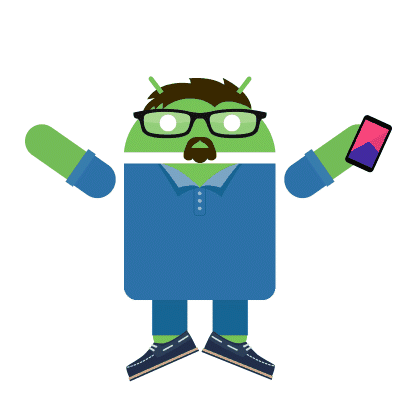

















11