arrange apps alphabeticallyyou have seen that whenever you install a new app it goes at last whether it starts from any letter so today i am gonna tell you that how to arrange your apps alphabetically just follow my steps
1- Go to the setting 2- scroll down to the system section 3- tap on apps 4- now go to all section 5- now search system launcher 6- tap on system launcher 7- then clear data 8- tap on force stop 9- now press home button 10- that is it now enjoy 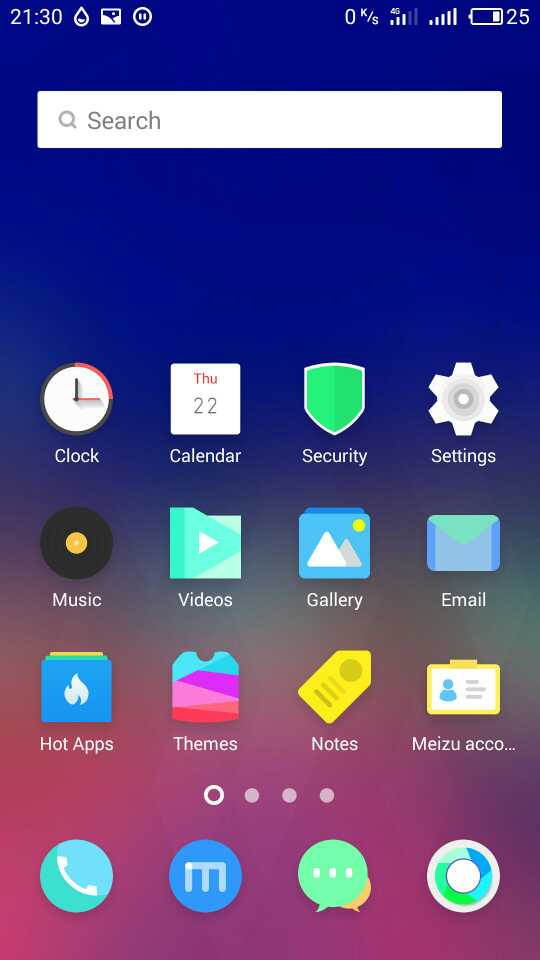 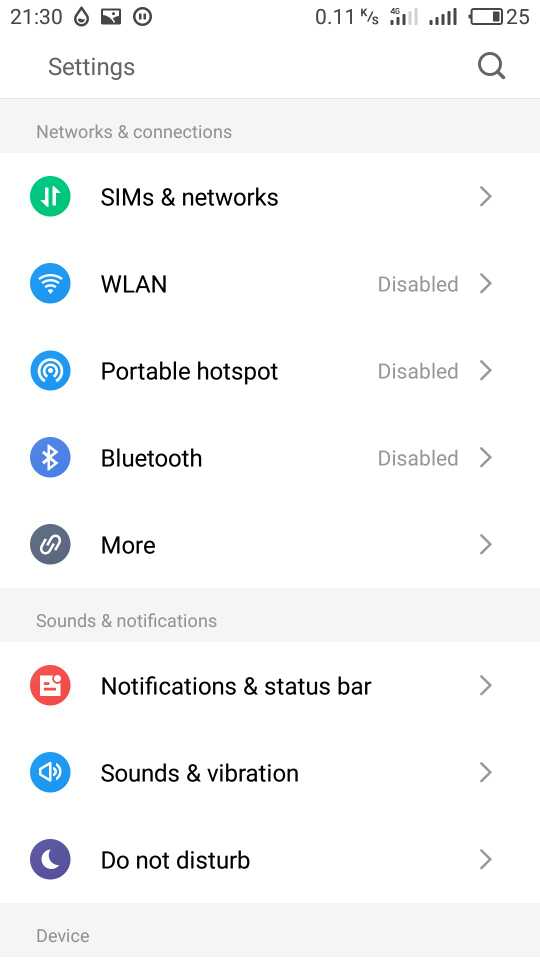 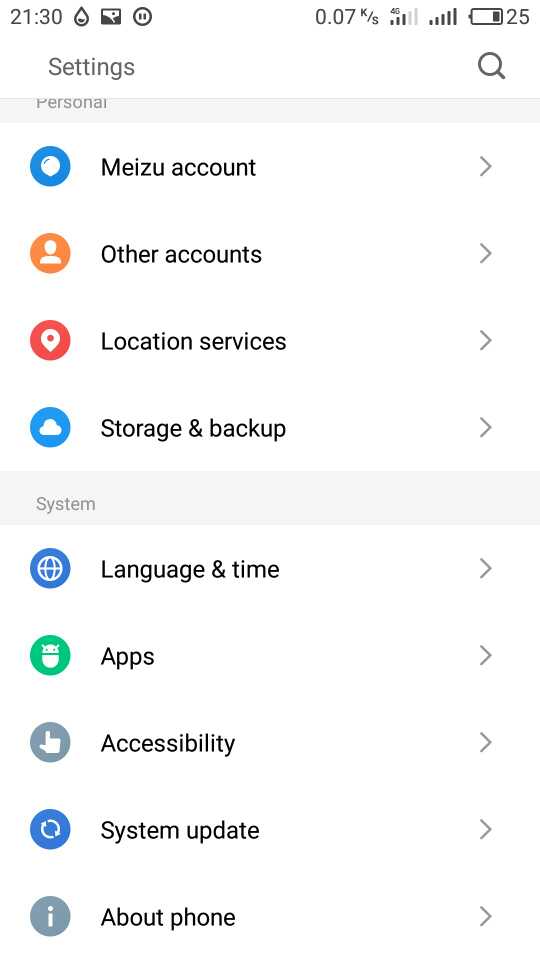 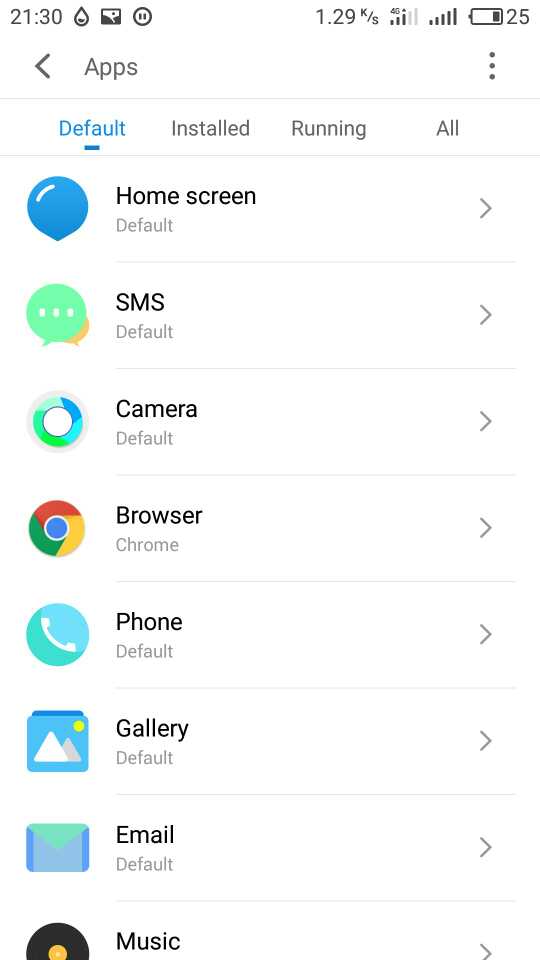 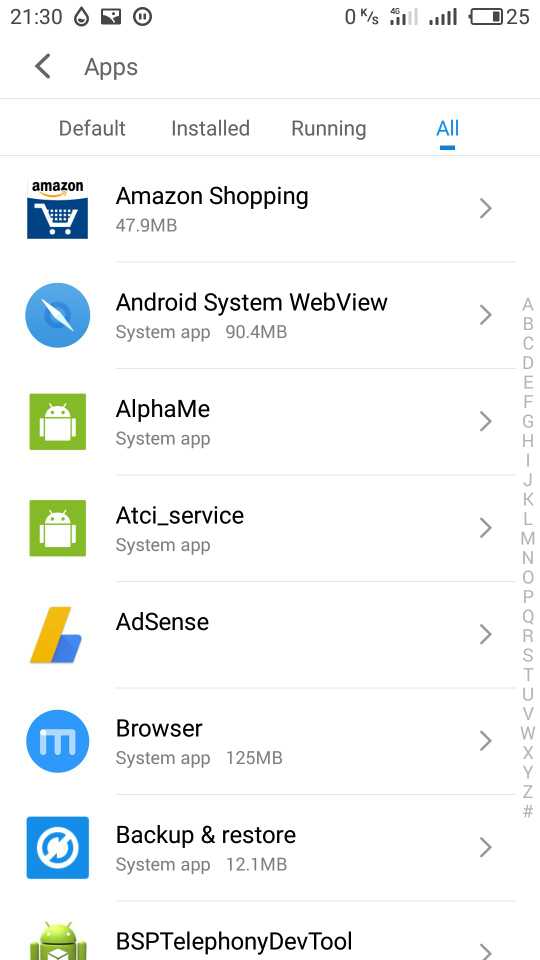 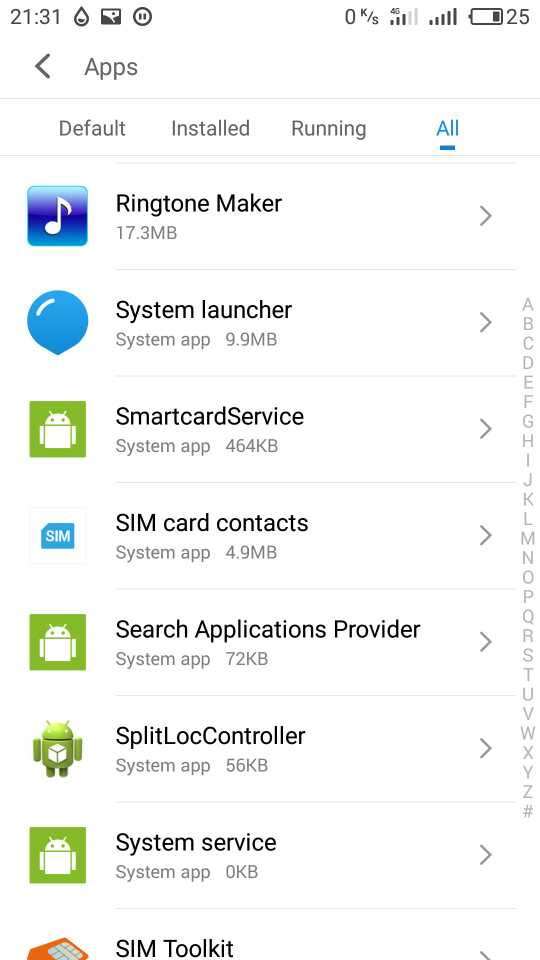 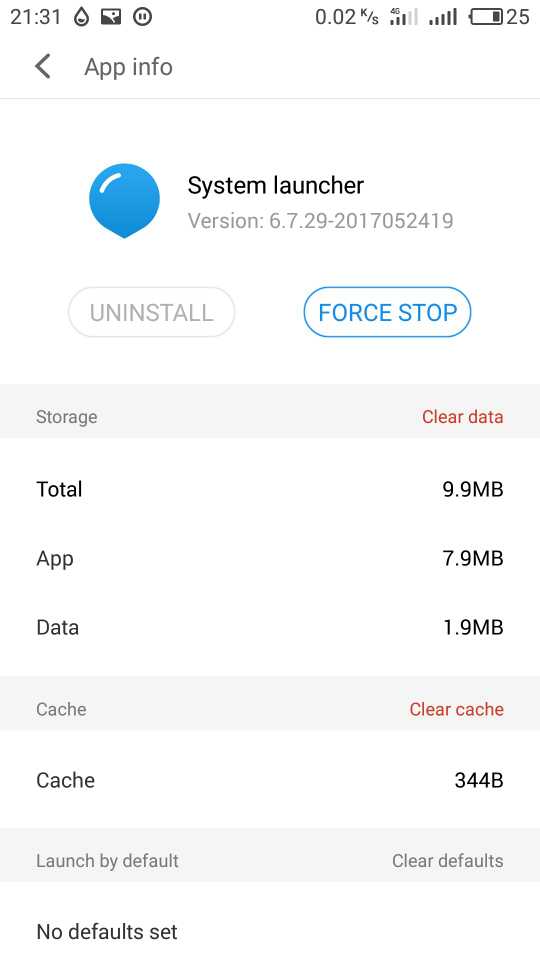 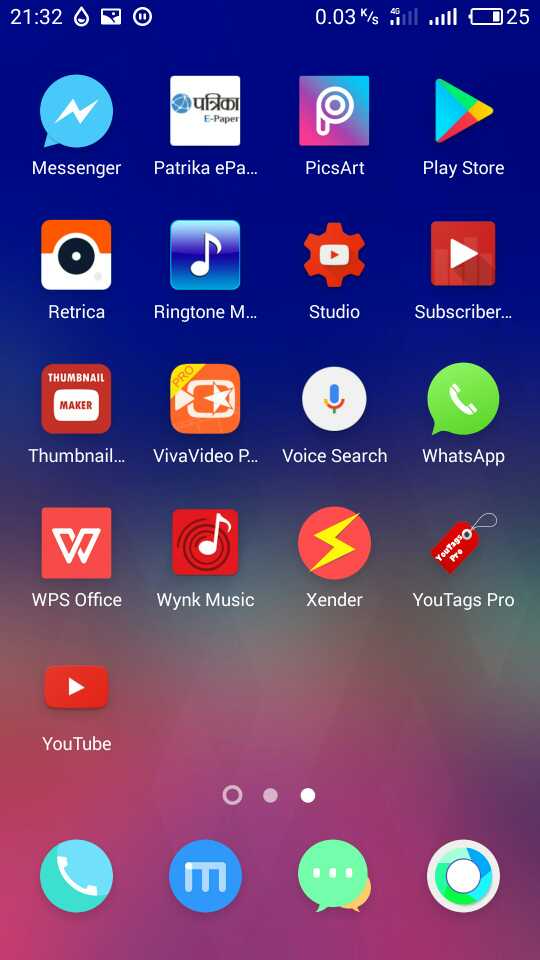 | |
|
|
|
Raffeidz_Franco create on 2017-07-10 01:40 thankss | |
|
From Forum App |
|
|
superbbbbb!????
| |
|
From Forum App |
|
ILTIFATH_AHMED create on 2017-06-28 19:46 yes it was tough | |
|
From Forum App |
|
|
Good.. i was tough to keep in alphabetical order if it's shuffled.
| |
|
From Forum App |
|
fiqri21r create on 2017-06-28 12:27 don't say thanks | |
|
From Forum App |
|
skoobie replied at 2017-06-27 01:33 Thank's bro | |
|
|
|
fiqri21r create on 2017-06-26 20:58 ok next time | |
|
From Forum App |
|
|
Nice tutorial. But it will be fine if you can tell this is on bug section, because too much and long tutorial make someone wasted their time.
| |
|
From Forum App |
|
Prapul636 create on 2017-06-22 21:58 that is good but many people don't really know about it so that's why I shared it | |
|
From Forum App |
|
|
Already I know it bro
| |
|
|
|


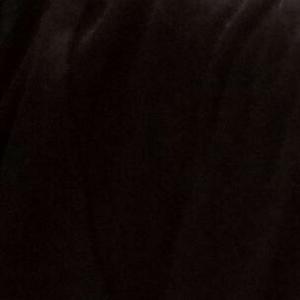











10