flyme 6 G stable boot loops solutionfriends today Meizu released flyme6 global stable version but after installing everyone was getting boot loops or it got stucked in Meizu branding so don't worry about that I will give solution
first of all download the version which was installed earlier in your phone and keep that file in your PC or in laptop and then just press power+volume up and you will get recovery mode after that connect your phone with PC or laptop then copy update zip and paste into Meizu folder which will appear after connection your phone with data cable after pasting click on system update and then click start and thats it wait for some time then your phone will be optimised and now enjoy..... | |
|
|
|
yaron18 create on 2017-06-14 00:07 for what??? | |
|
From Forum App |
|
|
wait for the official release
| |
|
From Forum App |
|
allamoussi create on 2017-06-13 16:24 go and watch this video you will get all you answers | |
|
From Forum App |
|
|
Is he working with me in issuing my phone or not my brother?
| |
|
|
|
allamoussi create on 2017-06-13 15:14 https://youtu.be/M_i-0RHH5FA see this video | |
|
From Forum App |
|
|
My brother does my phone can not be updated ...L681???
| |
|
|
|
allamoussi create on 2017-06-13 13:25 what are you saying | |
|
From Forum App |
|
allamoussi create on 2017-06-13 13:17 sorry ??????? | |
|
From Forum App |
|
allamoussi create on 2017-06-13 13:13 wait for some time i am making a content on it and i will post it on youtube at 4:00 PM | |
|
From Forum App |
|
hamlet7 create on 2017-06-13 12:24 ok bro | |
|
From Forum App |
|


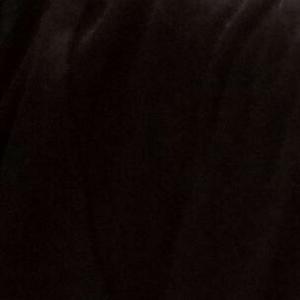



20