Flyme Apps Deep Dive - Browser Ⅲ
As Browser app is an important part of your smartphone operating system experience, the features and customizations of the browser apps are evolving. Today, let's take a look at Flyme Browser's options and features. To check all the options, tap the 'Menu' icon (3 dots on the bottom right corner) and you can see all the Browser options and features. 
On the first row you can see: Desktop site: in this mode you can browse the website as it is in the PC end; No image mode: when enable this option, the images on the website will not be auto-loaded unless you're connected to Wi-Fi; Night mode: when turning on and off this mode, you'll see a beautiful transition of the page, which goes from bright to dark so your eyes will be more comfortable when using the phone in dark environment; 
And also a very popular mode --- Incognito mode, which protects your privacy by not recording your browser history. You can also enable this Incognito mode by tapping the small number icon on the home page, and then you can manage all tabs: using incognito mode, close tabs, or open new tabs. 
On the second row, you can see 4 regular features: History: where you can check your bookmarks and browsing history; Downloads: where all your downloading files are saved; Toolbox: where you can save page or find contents on the page. Your saved pages will be saved in the folder on page left to the homepage: 
Settings, where you can customize your Browser preferences. 
By enabling this 'Immersive browsing' option, the status bar and url column will be disappeared when scrolling the page upwards. By this way you'll get a full content page. On the last column you'll see 4 options too: 
New bookmark: where you can save the current page to your Bookmarks folder; Refresh; Share: where you can share the current page to your friends; and Exit, which will close down the Browser app immediately. These are the full features of the Flyme Browser options. Share with us your own tips and tricks when using the Browser! This is today's Flyme Apps Deep Dive, for previous collections you can check: Flyme Apps Deep Dive - BrowserⅠ Flyme Apps Deep Dive - BrowserⅡ See you next time! | |
SignatureTwitter: @KKpanda_ |
|
|
So can you tell me why my global rom of Flymes browser that had English headlines updated to one with Chinese headlines?
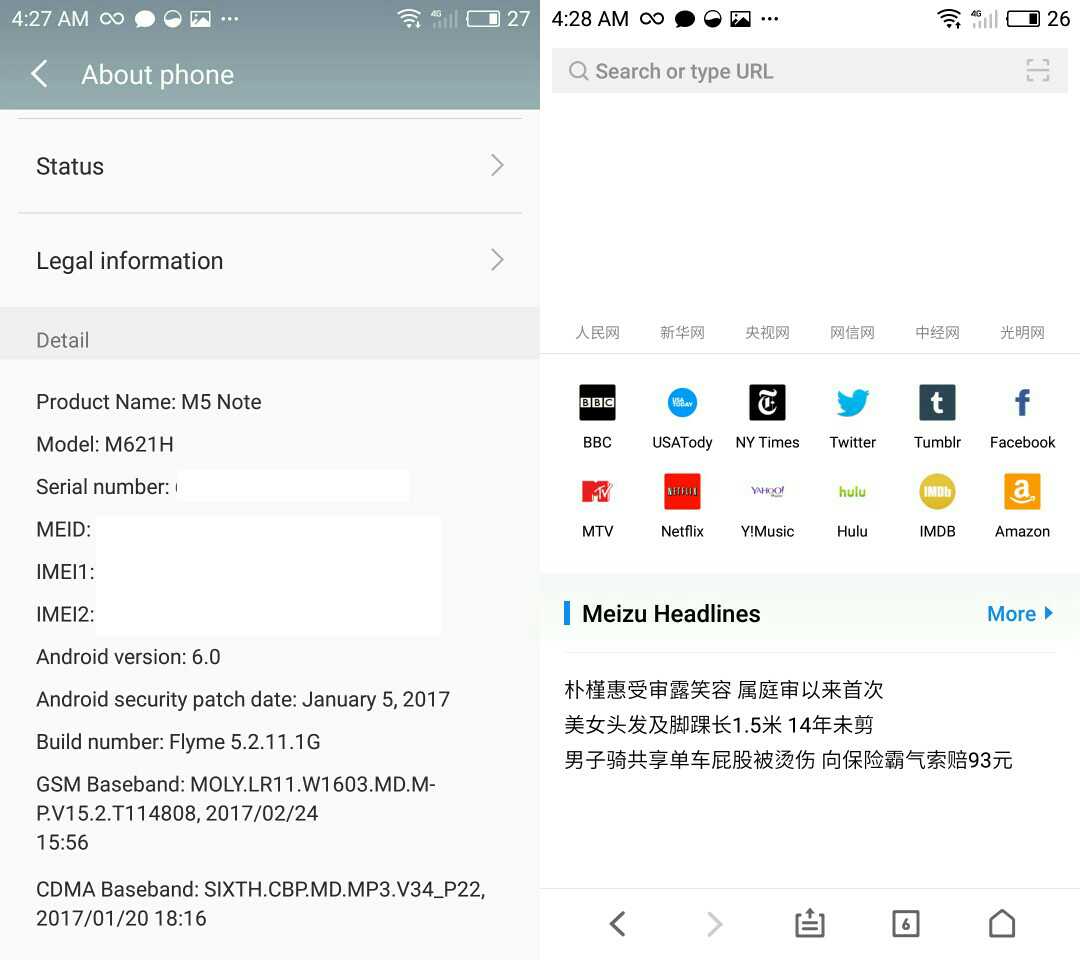 | |
|
From Forum App |
|
|
So can you tell me why my global rom of Flymes browser that had English headlines updated to one with Chinese headlines?
| |
|
From Forum App |
|
用户471455236 replied at 2017-07-21 12:45 Hi, in Browser's 'Settings', you can disable the 'Push notifications' option. | |
|
|
|
|
how to stop news on home screen in flyme browser??
If no option is available, then add the feature to stop news. | |
|
From Forum App |
|
|
| |
|
From Forum App |
|
Fakehacker replied at 2017-06-21 12:02 How about report your problem in Bugs section? | |
|
|
|
NicholasNeutron create on 2017-06-29 03:03 not with, without | |
|
From Forum App |
|
|
meizu, please make a startpage choice for users, rly Google startpage without a panel with links to other services like fb, insta, vk, yandex
| |
|
From Forum App |
|
KKPanda create on 2017-06-16 12:17 i have meizu m3s its running on flyme 5 but how can i send you screenshots? | |
|
From Forum App |
|
刘春风 create on 2017-06-20 16:04 its already English us but browser is in another language maybe chines | |
|
From Forum App |
|











29