[root] How to get the soft buttons on your Meizu Edited by Juanube at 2017-06-07 09:41
Your M-back stopped working? Or do you want to use it as little as possible? Below is the guide to install the classic keys of Android on your display, as known as "soft buttons" FIRST STEP: You need to root your Meizu. Go to > settings > finger and security > root permission and Agree to the conditions. Your device will reboot automatically. 


2nd STEP : You have to download SuperSu app from Hot Apps (or meizu App store) 
3rd STEP: You have to Install SuperSu binary on your Meizu. So, run SuperSu and click "Expert" as in the first screen. Then upload SUbinary and wait installation success message, then Reboot your device to complete the installation. 


Last STEP: Install and configure "soft buttons". You can find it on Play store. Open "soft buttons" app and go to the top right window, click in sequence "Virtual keys menu" and "Enable virtual keys". Allow supersu permission and wait the permission messages left your screen. So, you can reboot your meizu and you will see soft key buttons on your display as in the last screen below. 





| |
|
|
|
Cuvillier create on 2017-06-07 10:18 You're welcome | |
|
From Forum App |
|
|
Thanks for the share.
| |
|
|
|
|
Thanks mate | |
|
|
|
|
Nice.
| |
|
|
|













4