5 THINGS TO MAKE YOUR PHONE SAFE FROM MALWARE ATTACKS Edited by Pulkit_Bhardwaj at 2017-06-03 13:36
Hello every one, This thread will be my 5th and final Thread in my Top 5 collection, So comment me you liked this series or not. SO, Malware and viruses can attact your personal information from any where, In android phones thay find it by Android apps, Personal data is the most importent thing for everyone, which you want to protect. Personal contects, messages,and other permissions you give to aprox every app you install, Mobile manufacturers can't protect you from every risk as thay can't give you absolute assourance, malware can attack from your avtivities also, So this thread will be about what you can do and what you should not do to make you phone safe from malwares. 
NOTE :- ALL THESE THINGS ARE INCLUSIVE SO YOU HAVE TO FOLLOW ALL OF THEM. 
5. Install Antivirus :- Antivirus is a must have application in your phone, It scans apps which has harmful activites, so having antivirus is a 1st step to get protected, Flyme gives you inbuild antivirus to protect you phone, So don't forget to regularly update you Antivirus and scan your phone. 
4. Restrect permissions and Access to internet connection from security app :- Flyme security app gives you option to restrect permissions of apps which thay app didn't need, you can restrect permissions like - Location access - Access phone ID - Modify system settings and more. And and in flyme you can also restrict access to internet connections to apps which don't need internet like photo editors, games etc, If apps doesn't get internet connection than thay can't send your personal info to others. 
3.Use legitimate app stores and download Top Developers apps :- Use legitimate app store that means App stores like google, amazon, flyme app store and other mojor manufacturers as thay scan apps for you and download apps given by top developers as it will provide you safety and don't take your personal info, these apps are available in every catagory like photography, games, utility etc. What is top developers :- Top Developer is a badge recognising established, respected developers for their commitment to launching high-quality and innovative apps on Android. The Google Play editorial staff awards a Top Developer badge from time-to-time based on the cumulative work of the developer. 
2.Don't Root phone:- What is root? Rooting is the Android equivalent of jailbreaking, a means of unlocking the operating system so you can install unapproved apps, deleted unwanted bloatware, update the OS, replace the firmware, overclock (or underclock) the processor, customize anything and so on. Simple thing is that why Microsoft windows has highest persentage of virus attacks? Because their operating system is unlocked, The same thing happens when you root your phone, you invite malwares to your phone. Specialy the normal users of phone which don't know how the internal system of the phone works don't has to root their phones. Some Mobile manufacturers also void you phone warrenty as soon as you root your phone. So don't root if you don't know what is perfectly root means. 
1. Don't download APKs and mod games and apps :- when you download games and apps from wabsites there can be chance that thay do changes in APKs so it can be harmful for you device, And as the name suggest "MOD" means do changes in APK files to make them work as per you taste and as per hackers need. The conclusion is we can do changes in APK files very easily, so who make games and apps mod can also easily add malware on apk files, So installing mod games and apps is very dangerious and by doing these things you yourself kill your privacy. 
Do you have more ideas? Tell me on commemt section and i will add it in this thread As extras. Hope these points are useful If you like my work, press like and comment and rate this thread. And also see my other work:- http://forum.flymeos.com/thread-29453-1-1.html Also one hidden thing....... Guest, if you want to see the hidden content, please Reply This is Pulkit_Bhardwaj Thanks. | |
|
|
|
|
Nice
| |
|
|
|
|
good
| |
|
|
|
|
Hi
| |
|
|
|
|
Antivirus are totally not needed.
Avoid installing unknown apk and there is no chance to get any kind of malware. And u can keep rooting as well. | |
|
|
|
|
Thanks
| |
|
|
|
Pulkit_Bhardwaj create on 2017-06-20 18:47 and I liked it | |
|
From Forum App |
|
Pulkit_Bhardwaj create on 2017-06-20 18:47 okay, I think ur guide will help them! | |
|
From Forum App |
|
NicholasNeutron replied at 2017-06-20 00:51 Thanks for commenting But there are many users who only use social networking and don't know about harms of installing mod apks or free apks, This thread will help in knowing the right thing to do. | |
|
|
|
|
lol, if u r clever, ur phone will not get infected
| |
|
From Forum App |
|
|
lol ....
| |
|
From Forum App |
|














10