[Tutorial] Get Up Meizu
Hi Everyone this is thread for Get up Phone `What HOW ?` Please read thread Test : MX4 Pro (6.7.3.3 G Beta) 
Firstly : Download Smart Voice Apk (Bottom Thread Have apk) Check have Smart Voice in Phone ! 
1- Touch Settings 
2- Check Accessibility : No Option Smart Voice 

3- Install Smart Voice app 
4- Again Check Accessibility : Now have Smart Voice Wakeup 
5- Touch Option And Open Service.. We need Custom Command 
6- Now Press Microphone And try : Open Phone - Wakeup - (Turkish : Açıl - uyan ) your choice heyy - comonn 
7- Verify 3 Times : your word 8- Finish ! Now phone is sleeping. +You says: Heyy or secret words 
9- Phone Wakeup BUT only wakeup, no have other service For example : Search : Flyme Forum , Call person  SmartVoice_6.2.3.zip
(5.96 MB, Downloads: 179)
SmartVoice_6.2.3.zip
(5.96 MB, Downloads: 179)
Note: only unzip and install apk Tutorial for about Zip : http://forum.flymeos.com/thread-7963-1-1.html and Other Tutorial About Smart Voice : http://forum.flymeos.com/thread-18835-1-1.html I Hope Useful For You Have a nice day..
| |
SignatureFly ME <3 |
|
|
support on M2 Note ?
| |
|
From Forum App |
|
|
Edited by Zavod_NOW at 2017-09-26 00:18
I complete all instructions, but why I haven't option in accessibility? In other settings smart voice it have | |
|
|
|
fatihaksoy create on 2017-07-19 19:17 mine is m3 note | |
|
From Forum App |
|
fatihaksoy replied at 2017-07-19 17:08 Ok understood, Still thanks for share. | |
|
|
|
PULKIT007 replied at 2017-07-19 14:21 bro my have one Device mx4 pro | |
|
|
|
|
Supports m2 mini?
| |
|
|
|
|
| |
|
|
|
|
but it is not working | |
|
From Forum App |
|
skoobie replied at 2017-06-30 21:23 thanx | |
|
|
|
|
good one
| |
|
From Forum App |
|































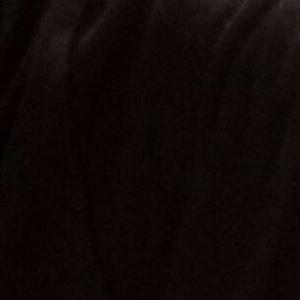


27