[Flyme]Share to Nearby devices - Steps explained [WLAN file sharing in Flyme] Edited by viki4vikram at 2016-03-29 09:35
Have you ever felt the need for third party apps to transfer/share the files from your mobile wirelessly via Wifi network (WLAN) to other devices of yours?? Then, here is an awesome feature available in our Flyme to accomplish your need to share the files/folders in your local wifi network. Steps to be followed :
BOOM.. Now your folders are shared, you can see that in notification icon & notification bar. (Pics 3 & 4) Now, as you have shared your content in mobile. Here are the steps to access them in your Laptop / other mobile devices. For Windows OS devices : Open "Run" window in the Start menu and enter \\(IP Address) e.g. \\192.168.1.102 For Mac OS devices : Open "Connect to Server" window in the Go menu and enter smb://(IP Address) e.g. smb://192.168.1.102 For other Linux OS devices (Ubuntu,etc.) : Open "Files" , Go to "Connect to server" under network and enter smb://(IP Address) e.g. smb://192.168.1.102 Done. Now you can access your shared folder from your laptop. Reference pics : 



| |
|
|
|
|
Wow, extremely useful, thanks!
| |
|
|
|
|
Thank you
| |
|
|
|
|
This is a very good feature I noticed recently ...
| |
|
|
|
|
Ah, there is already a topic for it. Anyone tried with password enabled? It wont work for me, only without password.
| |
|
|
|
|
Ohhh man...That help me a lot....Thanks man...
| |
|
|
|
|
Folks waiting for Flyme 5 to be available for Meizu m2 (Indian). Please developers do it fast.
| |
|
|
|
|
Thanks for the tutorial.. Well explained
| |
|
|
|
Rudraksh replied at 2016-03-29 11:04 Thanks. Still many more to come. | |
|
|
|
Rudraksh replied at 2016-03-29 11:04 Thanks! | |
|
|
|
Pulak replied at 2016-03-29 10:31 Thanks! | |
|
|
|


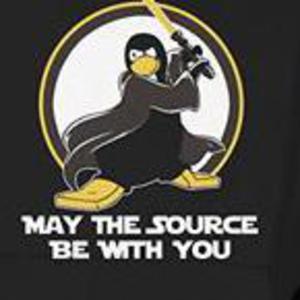








































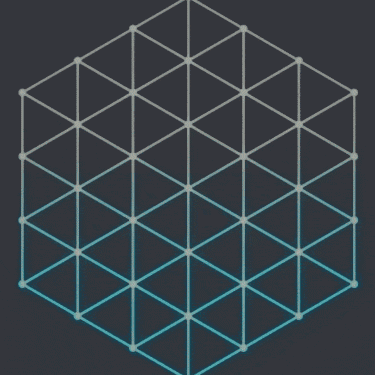





19