Get 'Always-On Display' on any android device [ No Root ] Edited by Arunabh at 2016-04-03 00:29

There's a new trend going on in the latest flagship smartphones - "Always On Display". This is a feature that the new Galaxy S7, S7 edge and LG G5 features. It is similar to Motorola's "Active Display" feature. It displays the clock, recent notifications and the battery level when you are not using the phone. It means you don't have to wake the screen to see what that notification tone or vibration was, and it means you can just glance down at your phone to get that information. It looks great and you probably want it on your Android smartphone as well. Since this is a software feature, you can actually use always-on display feature on your phone now, thanks to third-party developers! Here's how to get this feature: 1. Download "Always on Display From S7 G5" app from Play Store. Its a free app. 2. Open the app, it will ask you to enable 'Notifications' permission. Grant it. 3. Adjust the Clock, Date, Brightness, Notification and other settings to your liking. 4. To wake the phone, you can double tap the screen. 5. To turn off the Always on mode, press the power button. SCREENSHOTS: 

Note: To get the full advantage of this feature, your device should have an AMOLED display; otherwise, this app will drain battery. However, you can adjust the screen brightness and timeout within the app to reduce the power consumption. There are many other similar apps like this in Play Store, you can try them too if you want! | |
SignatureNot just a fan. Passionate about Meizu. |
|
|
Here it doesn't work using a MX5 phone with Android 5.1 Flyme 5.1.11.1A. It simply shows the default lock screen with way less brightness.
| |
|
|
|
|
Nice share ...usefull but not able to use still have not AMOLED Display....Must refer to use my frnd to this app he has lenovo vibe x3...
| |
|
|
|
|
If it doesn't affect the battery life of the phone.. Then it is really useful
| |
|
|
|
|
sounds like an interesting app but worried about the battery life. could be a nice feature for a night stand as an alarm clock or something like that
| |
|
|
|
javak810i replied at 2016-03-22 23:06 yeah...u r ryt... it also heats up my mx5 a liitle bit after some time. | |
|
|
|
|
Also judging by the reviews it looks like the clock/notifications stay always in one place and don't change positions every few minutes, so it's quite bad for AMOLED screen burn-in. I would personally wait until Meizu developers add this feature right into the FlyMe OS.
| |
|
|
|
Arunabh replied at 2016-03-22 22:59 Wow it looks awesome... But looks like its draining your battery... | |
|
|
|
|
Shouldn't this also drain more battery than the Galaxy S7 Always-on feature even if you have a phone with AMOLED screen? I mean, it's still a 3rd party app and it's not built in into the system, so the phone cannot really be in the "deep sleep" state with this app active? Or am I wrong?
| |
|
|
|
brian_rodrigues replied at 2016-03-22 22:49 Here it is: 
| |
brian_rodrigues replied at 2016-03-22 22:49 | |
|
|
|











































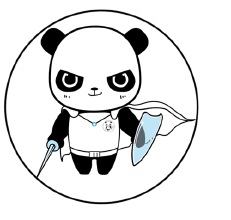


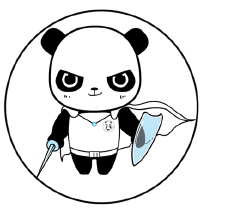


15