USB file trnsfer problemNo more USB connection (no MTP, no debugging), while charging still works
| |
|
|
|
|
Try using a different USB cable. You can also use desktop manager in file manager to transfer files.
Go to devices manager and delete the driver and restart your PC windows will automatically install those drivers after restarting your PC. | |
|
|
|
|
go to device manager, and see whether there is an unknown device. If yes, then update the driver or delete the unknown driver and replug your device with internet in your PC. Make sure you selected "connect as MTP " in settings ->about phone ->USB in flyme 5 .in flyme 6 settings _> storage -> USB. if you don't get any sound when plug in the device in PC, then probabily you have to try another USB cable.
| |
|
From Forum App |
|
|
In meizu m2
| |
|
From Forum App |
|










3