Flyme 6.7.4.11G beta for U20, M3 note, M3s, m2, m2 note, MX5, PRO 6, PRO6 PlusFlyme 6.7.4.11G beta Download link + Release Note 
(Related content link: Flyme 6.7.3.3G Public Beta for M3 Note, M2 Note, M1 Note, M3s, M3 Max, M3E, M2, U10, MX6, MX5, MX4, PRO 6 Plus, PRO 6, PRO 5, MX4 Pro) Tips: · Downloading using cellular data may incur additional charges. If possible, please download the update file via WLAN. · To avoid loss of data & if required, please perform Flyme or relevant backups before updating the system. · To avoid bricking your phone, please do not turn off or restart the device while updating. · If you want to roll back to Flyme 5 from this version, you will need to clear user data first. Tutorial: · Tutorial about how to upgrade your firmware:http://forum.flymeos.com/thread-18-1-1.html · Video tutorial: http://forum.flymeos.com/thread-1966-1-1.html Download link: U20: Download M3 note(Both M91 and L91):Download M3s:Download m2:Download m2 note:Download MX5:Download PRO6:Download PRO 6 Plus:Download Changelog: System · Added new app: Themes · Improved Home screen icon layout · Improved notification storage strategy to accurately identify notification priority · Improved notification shade display when battery power is low · Improved efficiency for Task Manager’s setup changes to take immediate effect, so as to fix an issue where a disabled option was still in effect · Optimized text color on lock screen for full legibility even on a white background · Improved accuracy for system time display, and optimized auto-calibration logic · Adjusted trigger method of Developer Options for securer and more effective operation. Moved Palm Rejection, Smart Cover, mCharge, Proximity Sensor Calibration, and Acceleration Sensor and Gyroscope to under Accessibility. (New trigger method of Developer Options: go to Settings > About Phone, then tap the build number 7 consecutive times; disabling method: go to Settings > Apps > All > Settings, then tap Clear Data.) · Refined system translations · Enhanced system stability · Improved system agility · Improve RTL layout for the Hebrew language · Fixed an issue where icons disappeared from Home screen dock but taps still worked. · Fixed untranslated Chinese button displayed when deleting an app from Home screen Communications · Improved contact merging logic for higher accuracy when merging duplicates Security · Fixed failure to enter Permissions > App Permissions for controlling app permissions. · Fixed unexpected quit caused by multiple apps’ concurrent attempts to modify network access permission when too many apps were being installed Download · Improved download management efficiency so that file sorting can take immediate effect · Improved relevant logic for downloads, so as to prevent file opening failure when download tasks were complete · Fixed an issue where tapping “Cancel” failed to revoke file deletion · Fixed false download notification displayed when there were no download tasks | |
Comment |
|
|
Excellent! After a while, I finally did it (I was scared of my phone being bricked from a beta again) and it works like a charm!
On an M3 Note L861H, everything works as it should (Google, Meizu syncronization, everything). I will have to use it more to confirm that it works well, but one immediate improvement seems to be lower idle RAM usage. It just seems ridiculous that the phone always uses more than half the RAM when it's not being used. Let's see if the battery life is as great as on 6.3. Still disappointed that it's been over a year since the last stable release though. | |
|
|
|
|
Can anybody confirm if this works on the L91 M3 Note? Already had my device bricked once...
| |
|
|
|
|
can't update
| |
|
From Forum App |
|
dhanunjaya create on 2018-08-07 20:11 meizu U20 Update | |
|
From Forum App |
|
|
I am unable install it.I am using m2 with 6.2G satable
| |
|
|
|
Dilchik replied at 2017-04-12 09:39 Да | |
|
|
|
|
А где прошивка на м5 ааа
??ь | |
|
|
|
|
why in my meizu m3s its say "FILE CORRUPT", and cant update.
| |
|
|
|
|
When is an A version coming?
Or how can i change from A to G? | |
|
|
|
|
Что нибудь новое на про 6 плюс ??
| |
|
|
|




























2599