[Flyme]【Attention】Popular Android wear collectionDear all fans,
Meet you again with【Attention】tag! This time our topic is Anroid wear. From bug sub-forum,there are some smart watches not work well in Flyme. So that we'd like to collect the popular Android wear here. Please provide following info: 1. Brand of your android wear 2. Model of your android wear 3. Version of your android wear (app version) We very appreaciate if you can provide the picture of your android wear too! We'll select most popular android wear from collection and work on it together. Thanks all! | |
|
|
|
|
1. Ticwatch
2. Ticwatch Pro 3. Google Wear 2.0 6. Meizu Pro 6, 6.3.0.0G stable | |
|
|
|
|
Edited by User5201392484 at 2017-01-11 13:45
1. Motorola 2. Moto 360 v2 sport version (Android Wear 1.5.0.3336103) - Android 6.0.1) Meizu M3S OS 5.1.5.1 G - does not sync, Google Now does not work, many other features does not work I also tried setting the application security 
| |
|
|
|
MrAX replied at 2016-07-27 13:40 This will drain your battery. Someone know if they support Android Wear on Flyme 6? | |
|
|
|
|
Issues:
Calls not being notified on smartwatch. Actions on notifications don't work from smartwatch. Each action causes: "Sorry. This didn't work. Try again." "OK Google" doesn't work: Stuck on "Retrying". Finally goes to "disconnected". Watch: Sony smartwatch 3 A98A. Build number M1D63G. Android Wear 1.5.0.3044569. Android OS 6.0.1. Phone works great with LG G3. | |
|
|
|
igor1289 replied at 2016-06-30 01:00 Great bro Translate this post: Step to fix problems with notifications on Flyme OS: 1. Open Security -> Power -> Standby management -> Remove All tick app.2. Open Security -> Permission -> Auto-launched apps -> Remove All tick app. 3. REBOOT. 4. Open Security -> Power -> Press Settings in the upper right corner -> Remove check Disable linked launhch. 5. Open Security -> Power -> Standby management -> check app you need. 6. Open Security -> Permission -> Auto-launched apps -> check app you need. 7. Open Security -> Accelerator -> Press Settings in the upper right corner ->Memory acceleration whitelist -> Add To Whitelist -> Choose " All App Google Play Services". 8. Open Taskmanager -> Hold down your finger on the applications you need. 9. REBOOT | |
|
|
|
|
1. LG G Watch
Android wear 1.5.0.2951640.gms Don't work both on m2note and pro5 (flyme 5)
| |
|
|
|
|
1. LG
2. LG Watch R pro 5 V5.1.6.0G Music controls do not work. voice not working. contacts not syncing.... seems to be a security problem in the bluetooth stack | |
|
|
|
|
1. Motorola
2. Moto 360 v2 (Android Wear 1.5.0.2888008) - Android 6.0.1) Meizu MX5 OS V 5.1.6.0G - does not synd, Google Now does not work, many other features does not work | |
|
|
|
|
Edited by User455552376 at 2016-07-01 16:15
1. Samsung 2. GEAR S2 M2 note Flyme OS V 5.1.6.0G Will not Sync | |
|
|
|
|
Can you guys give me recomended seller?
| |
|
|
|





















39