About upgrading...I had used flyme 6 but it is not up to the mark, so I want to degrade to flyme 5.i had tried the zip file from the official website. when I tried to upgrade it it's not happening...its showing that this firmware is too old.so I reqst to give me a link for downloading flyme 5 in m3 note. plz fast..!
| |
|
|
|
|
WARNING: Before going with this method, be sure to make a backup of your files(photos, contacts, music etc.), settings and apps because it is going to reset your phone to factory settings (clear user data).
If you use Flyme Global on your device, go to Flyme Global Official Website > Download > M3 note (http://flymeos.com/firmwarelist?modelId=38&type=1). Download the latest Flyme 5 version (Flyme 5.1.12.0G). After downloading, shut down your phone and enter it in recovery mode (Power + Volume Up). (Note: When MEIZU logo appears, release both buttons.) Select the "System Upgrade" option and then connect your phone to computer via the USB cable. It will show a removable disk named "Recovery". Copy and paste the update file (update.zip) there. When the copying is done, select also the "Clear user data" option. Then disconnect the phone. Select Start. When it's done, you have successfully downgraded to Flyme 5! Reply for more info or any problems with your M3 note. | |
|
|
|
|
I had tried that alternative also... but no use. same problem
| |
|
From Forum App |
|
|
maybe you need wipe the data when degrade.
| |
|
|
|





3