[Discover 6] Chapter 11: Security App
More language options: version française Українська версія Versi Indonesia Versione italiana Русская версия Ever since its introduction in Flyme 4, Security app in Flyme has always been very useful and welcomed by our users. And here in Flyme 6, new changes are happening. First, the features are changed. In Flyme 5, there were 8 sub-pages and in Flyme 6, the features are re-designed into 6, which makes the app looks cleaner and simpler. 
Apart from the 'One-click scan' which can quickly scan your phone storage, the 'Cleaner' in Flyme 6 combines the features of 'Cleaner', 'Accelerator' and 'Purify' in previous Flyme. So if you want to delete some big files, Cleaner is where you should go. 
As for 'Data', we added a 'Network access control' so you can monitor third-party apps' network access and prevent unauthorized data usage. 
In 'Permissions', you can control app notification, app permissions, USB app installation, and now when you manage background apps, there is an option called 'Smart Background' which the phone will analyze if an app needs to stay running or not. 
In 'Battery', we changed a little about super saving mode, which now keeps only Phone, Messages and 2 other apps the user choose. So your basic needs can be met even when you're under super saving mode. Also we added a Low Power mode so you can take full advantage of your valuable battery. And for 'Performance mode', you can get related options by tapping the settings icon on the right upper corner. You can also check your battery details here. 
With the new Flyme Security app, the phone can always stay at its optimal status and make your everyday usage smooth and enjoyable!
| |
SignatureTwitter: @KKpanda_ |
|
|
thanks
| |
|
From Forum App |
|
|
helpful
| |
|
From Forum App |
|
|
Hi, does "overnight repair" work for you?
| |
|
From Forum App |
|
|
battery change
| |
|
From Forum App |
|
|
Waiting for the stable version.
| |
|
|
|
|
Hello sir please fix the google app it is very useful for me
| |
|
From Forum App |
|
|
nice update
| |
|
From Forum App |
|
|
very cool
| |
|
From Forum App |
|
|
| |
|
From Forum App |
|
|
Edited by nyarakz at 2017-04-16 12:06
Great love flyme 6 lots of change and lots of easier | |
|
|
|















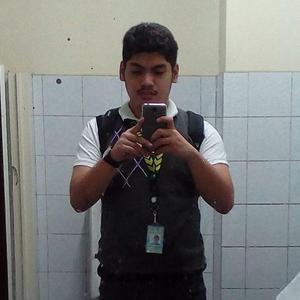






43