[Tutorial] How to get notification badges on your FlymeHi, first of all i apologize cause I said in my last post I will upload this tutorial very soon but I travel a lot and I don't have time for this.
So let's begin. [Note]: I am not responsable bor any phone brick, do it on your own risk. First of all you must enable root permission by going in settings-Fingerprint & security-root permission. After you do that, download SuperUser from Play Store and install it. Go again in root permission and find SuperSu. If it says "Ask" change it to "Allow". After that there is only tricky part in this tutorial. You must download Xposed file specified for your phone. Search for it by google, I found it easily for my M3 Note. Download file on your internal storage. After you do that, download FlashFire app from playstore. Also check Allow in root permission. Open FlashFire and click on red + icon, than on Flash Zip or OTA. Find your downloaded xposed file in internal storage menu and ofcourse click on it After you done that phone reboot is required. Ok, you are almost there. Download Xposed Installer from Play Store, install it and check Allow in root permission. Open it and click on Xposed Framework version 87, install it. Reboot phone. Download Flyme tools for Flyme 6 by google search. Install it. Thats it folks. In flyme tools you can change a planty of things, but for notification badges go to Launcher ;) Find Notifications on the application icon(IOS). Check show badges. Here you can change color or size of the bagdes, and most important of all go to Whitelist applications and check applications you want badges for. After every change phone reboot is required. Again, I am not responsable bor any phone brick, do it on your own risk. Have a nice day folks ;) | |
|
|
|
|
thanks
| |
|
From Forum App |
|
|
Thanks
| |
|
|
|
|
Man, you can get icon badges in a easier way: root your meizu and install xposed+flyme tools.
This flashing way is too dangerous for us | |
|
|
|
|
Thanks for the share!
| |
|
|
|
|
For the users who does not want to root your phones you can use Notifyer apk and pick your apks one by one which you want badges and add their widgets to your homepage. Works perfectly. Root and exposed not needed for notifyer.
| |
|
From Forum App |
|
|
Do we really need this thing just to get notification badge? Other vendor's launcher already support this by default.
| |
|
From Forum App |
|
|
Have u try to using exposed installer? It's most help full
| |
|
|
|
|
Is it really need flash fire?
| |
|
|
|
User5201277160 create on 2017-03-31 12:27 hehe. my bad I'm sorry. people just use xposed installer these days. using flashfire to install xposed is too risky. | |
|
From Forum App |
|
|
Really don't know what is so funny about it | |
|
From Forum App |
|














16