Flyme 6 Tips Vol.2: Music Widget on Notification Panel
More language options: Versione italiana Version en español Versi Indonesia Today's tips is very simple. It's about your music widget on your notification pannel. Sometimes you want more options to be displayed on your music widget, you might choose this widget: 
But sometimes when your notification panel is stuffed with loads of notifications and alerts, you want to save more space, all you need to do is to pinch the widget inwards, and you can get this smaller widget. 
And the way to restore a full widget is pretty much the same -- pinch outwards. 
A simple yet interesting trick. Enjoy your music | |
SignatureTwitter: @KKpanda_ |
|
|
it's good
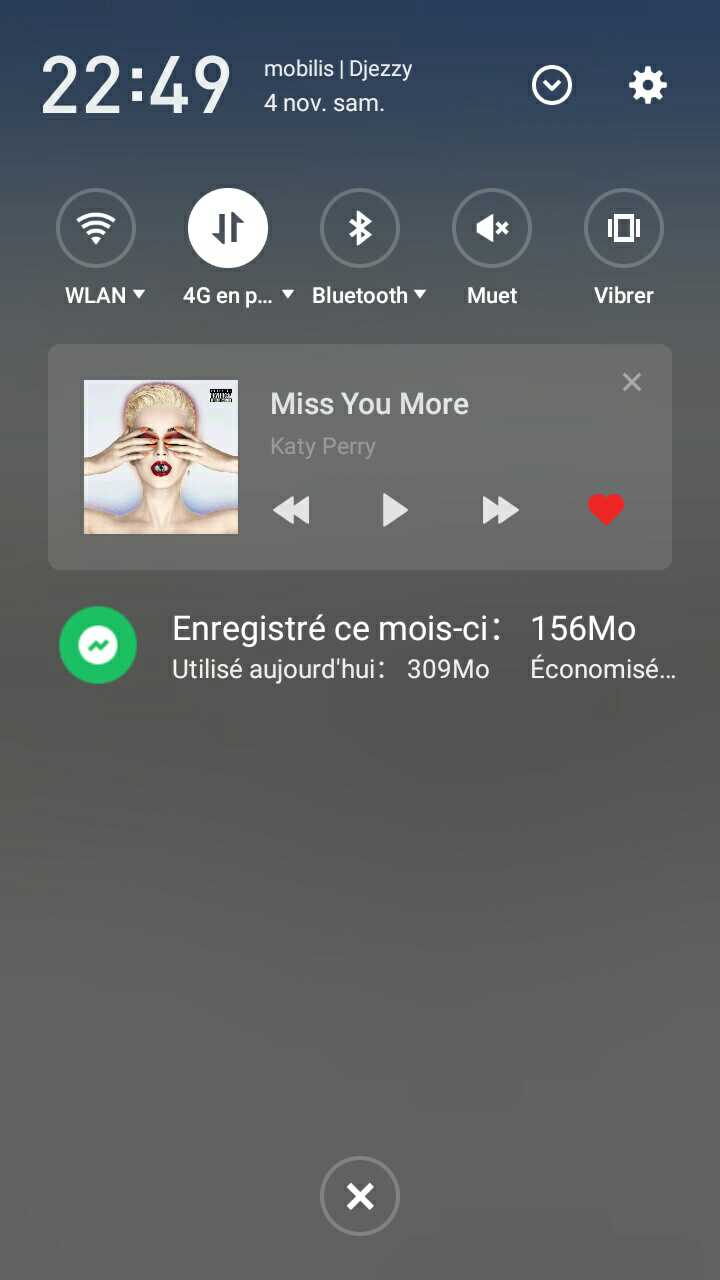 | |
|
From Forum App |
|
claudiofrs create on 2017-04-15 11:20 sorry for missed ur reply.. poweramp perfectly reads sd card.. | |
|
From Forum App |
|
|
music isnt good ...processing everytime. when app is opened...
| |
|
From Forum App |
|
|
thanks
| |
|
From Forum App |
|
|
stop posting about flyme 6 tips these and that. just release the global stable version
| |
|
From Forum App |
|
|
Тоже норм.
 | |
|
From Forum App |
|
|
yeah it's awesome.
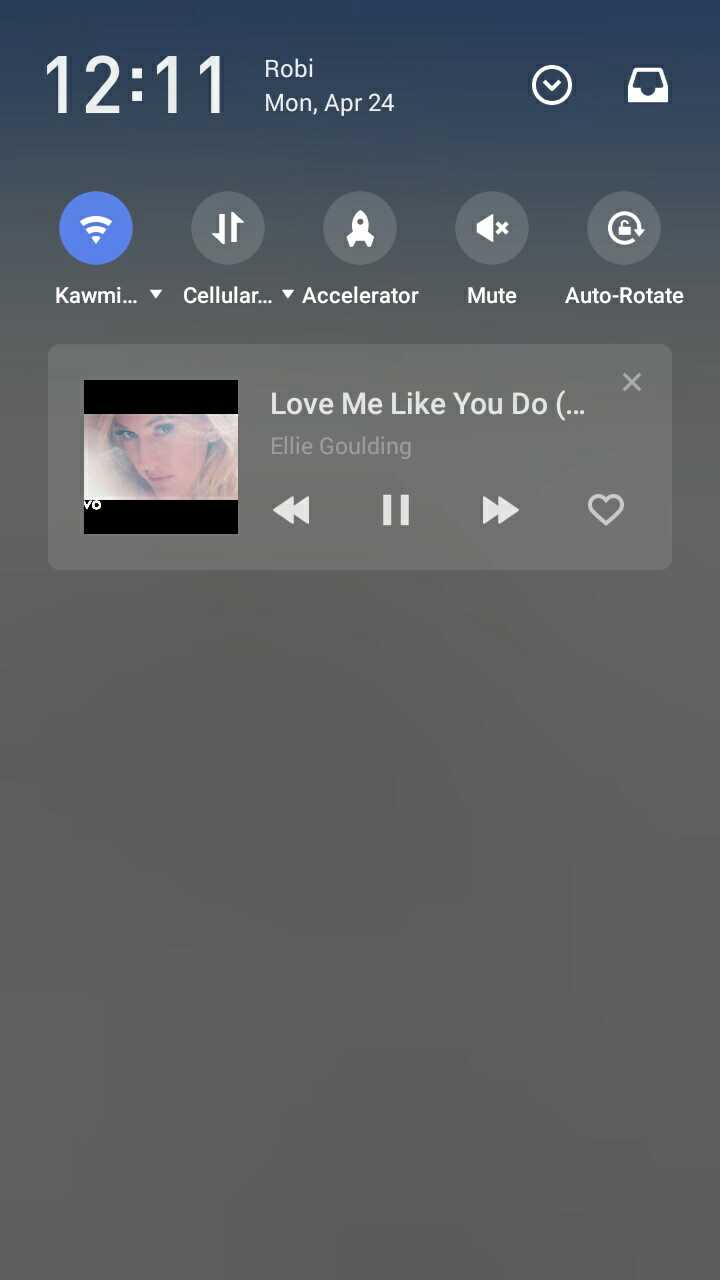 | |
|
From Forum App |
|
|
| |
|
From Forum App |
|
|
| |
|
From Forum App |
|
|
can m3 note's flyme update be installed in m2 note??
| |
|
From Forum App |
|


















51