Top new features in Android N Developer Preview Edited by Arunabh at 2016-03-10 11:22

Android fans, there's a reason to be happy today. Google just announced Android N, the developer preview of the next version of its mobile operating system. Surprised to see a new version of Android so soon? Google's starting early with this "work-in-progress" version (as they call it) in the hopes of getting feedback from developers that they can work into the final release. That means what we're seeing is not ready for the rest of us just yet. For now, we're getting a taste of what the new flavor of Android will have, with more features to come. Let's take a look at the top new features Google has added. MULTI-WINDOW Looking at two apps at once will soon become standard on Android. With multi-window, you can see apps in a split screen. This feature has been available on Samsung phones for a few years, and now it'll soon come to many more Android devices. It's also very similar to what the iPad Air 2, iPad Mini 4 and iPad Pro can do. Google's also adding a picture-in-picture option for apps that play video, too, similar to what we've seen on the iPad Air. That means, you should be able to watch a YouTube video while also browsing Twitter, or perhaps check email while watching a movie through Google Play. 
REPLY IN A NOTIFICATION Brought over from Android Wear watches, Google will now let you reply to text messages from the notification shade. When you get a new message, a little alert will pop up at the top of the screen and you can type your reply right there and go back to what you were doing. iOS has had a similar feature for awhile, so it's great to see it come to Android. 
BUNDLES OF NOTIFICATION If your notification menu is a mess of alerts, this feature might help. Developers will be able to group together notifications from their app. You'll see a bundle of notifications from each app in the menu, and you'll just tap the bundle to expand it and see each individual alert. Again, iOS has something like this for its notification menu, so it's a welcome addition to Android too. 
BETTER BATTERY EFFICIENCY Android 6.0 Marshmallow was the first to get Doze, a battery-saving setting that kicks in when your phone is sitting still. With Android N, Doze will also work when your phone or tablet's screen is off. Google's also working on Project Svelte, which aims to reduce the amount of memory Android needs. The goal is to bring the latest versions of Android to more devices, especially those with lower-end specs. 
SOME MORE FEATURES: * Re-designed Notification panel * Customizable quick settings * New Settings screen- shows more information * Faster system animations * New Vision Settings Option | |
SignatureNot just a fan. Passionate about Meizu. |
|
|
Superb
| |
|
|
|
|
Looks great
| |
|
|
|
|
multi
| |
|
|
|
|
Edited by kathreenriya at 2016-06-23 15:33
I just went through your post its really nice. And I think I can suggest you some features. Android application developers can create anew AVD for their Android emulator and proceed on the Android N Developer preview with the backing of Android Studio 2.1 for improving the development time of applications. | |
|
|
|
|
We check out all the new features that you will soon be able to on your smartphone. - Android N developer preview: Top 10 new features of ...The Android N Developer preview offers a look at new features which will be ... Here are biggest changes to Android that Google has introduced with Android N. .... These Will Be The Best Credit Cards Of 2016LendingTree.
| |
|
|
|
|
Wow! Looks good
| |
|
|
|
|
Beautiful black and white backgrounds tema...
| |
|
|
|
|
nice
| |
|
|
|
|
Meizu should make Flyme on top of Android N when it is released instead of Marshmallow.
| |
|
|
|
|
Some of them already on flyme...
| |
|
|
|






































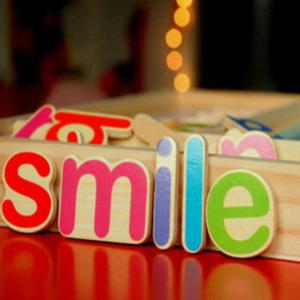










23