[TUTORIAL] Unlocking Premium Features of Sp•Any type of smartphone
•Rooted phone •Any version of android but i tested using Android 5.1 <NOTE : IM NOT RESPONSIBLE FOR WHAT WILL HAPPEN TO YOUR PHONE WHETHER IT WILL BROKE OR WHATSOEVER> ???? Things Needed: • A rooted phone • Lucky Patcher App (links will be provided at the end of the post) •Spotify (version 6.5)// (find the apk at google) •Sing!(Smule) (Any version will do download at google playstore) Step 1. Download the LuckyPatcher Application and install it on your phone. Perhaps you need to enable the Unknown resources to install it. Setting>security>Unknown Resources √ Step 2. Note that the step is similar for both Applications. After installing the Lucky Patcher app, press open. And immediately, you will see a lot of apps in there. Remember that you need to grant the root permission first. Step 3. Note that the step is similar for both Applications. You need to press on the Application you wanted to unlock. There will be a lot of options. Press the 'open menu of patches' Step 4. Note that the step is similar for both Applications. After pressing the button in (step 3). You will open another menu. What you are looking for is the 'Custom Patch' Menu. Press that. Step 5. Note that the step is similar for both Applications. After doing the (step 4). There will be a lot of commands there. Read it. And press Apply patch. Step 6. Get a coffee or tea. And drink. You need to wait quite a long time here. After its done. Every command you see will turn green if successful. or red if it failed. Thats it! Press like and favorite if you like it! here the download link for lucky patcher http://lucky-patcher.en.uptodown.com/android 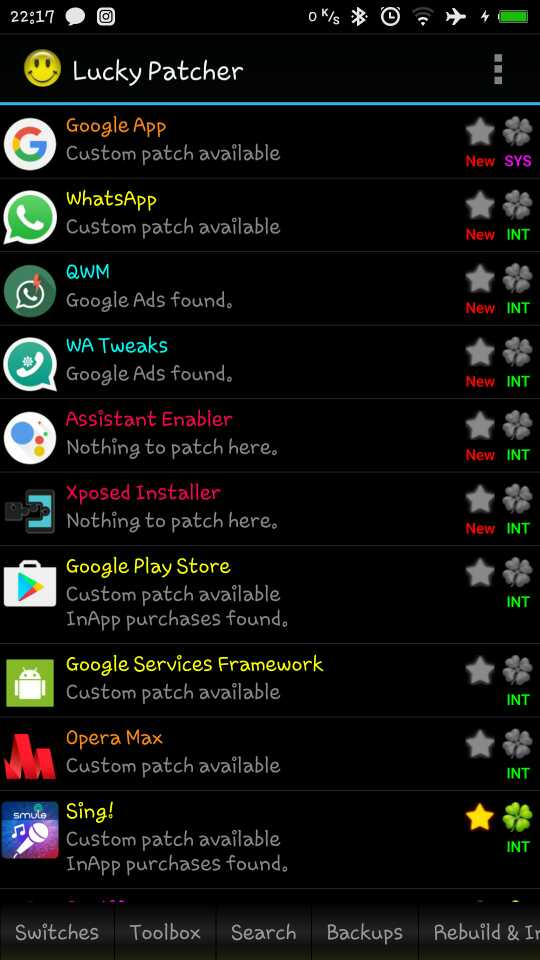 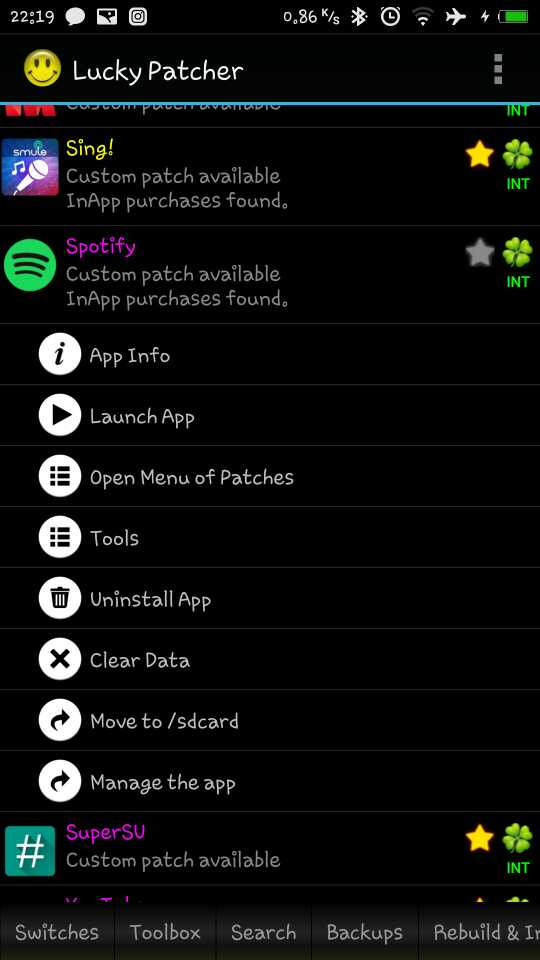 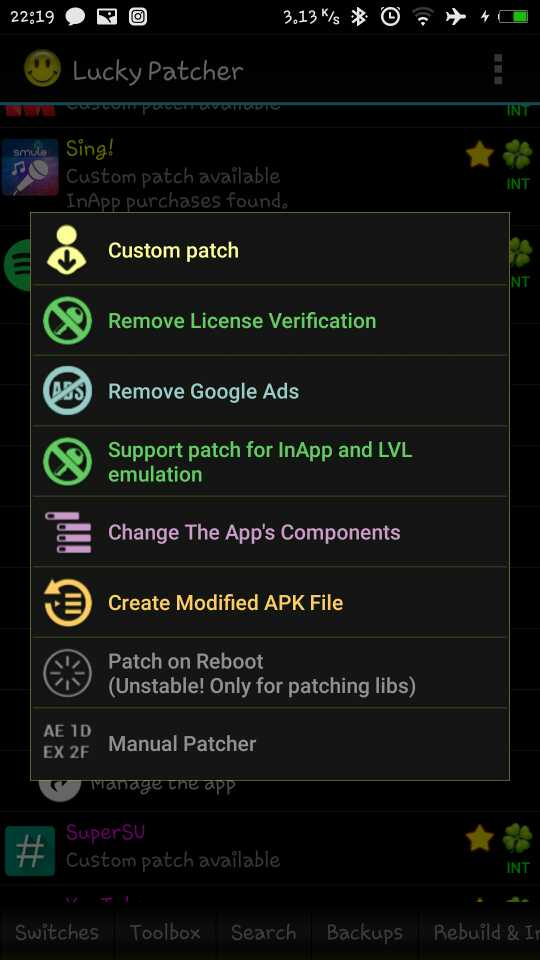 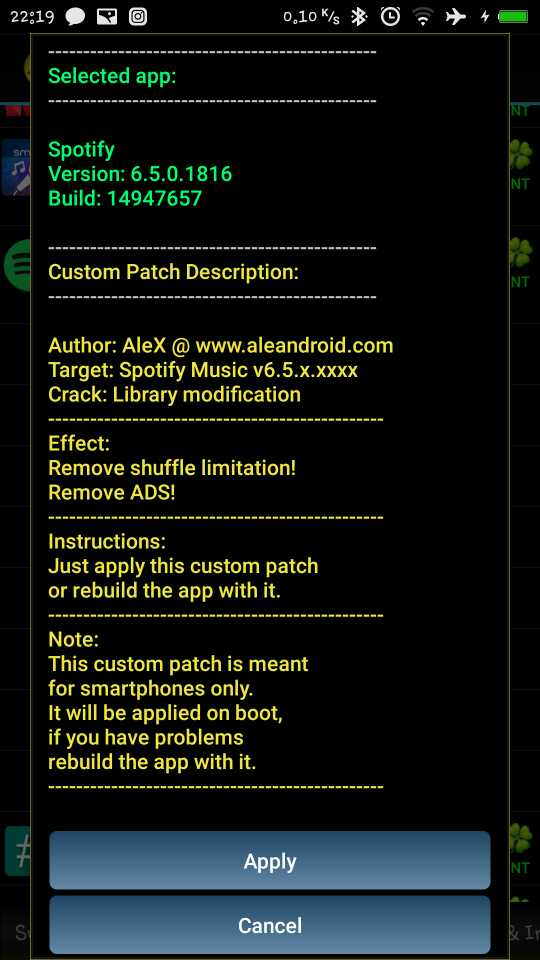 | |
|
|
|
|
by the why thanks ariefhakim
| |
|
From Forum App |
|
|
hmm, you I download 6.5. maybe my phone is not supported, maybe because I used beta version OS.
| |
|
From Forum App |
|
jay_joseph create on 2017-03-14 22:30 if it turned red. There might be some mistake on your part. Note that the only supported spotify version is 6.5. You can't download it on playstore. Find the apk file on google. Another possibility is that you need to grant the permission for root | |
|
From Forum App |
|
|
yes. and nothing happened
| |
|
From Forum App |
|
|
hmmmm
| |
|
From Forum App |
|
jay_joseph create on 2017-03-14 19:21 whats the problem, It turned red? | |
|
From Forum App |
|
|
doesn't work.
| |
|
From Forum App |
|





7