[Guide] [Root] Get Amazing Audio on any Meizu with Viper4Android FX Edited by rudra964 at 2017-03-09 17:34
First of all, this is a lengthy procedure so it will take some time to execute but the result is worth it in the long run. Rooted users are good to go and skip the steps of how to root the device. 1) Rooting Device Go To Settings. Under Settings go to Fingerprint & Security 
From there, go to Root Permission & enter your Meizu Account's password. After entering password phone will reboot and root itself. 
2) Install SuperSU To install SuperSU download it from the play store, link posted below. Open it and grant it root access when asked. After that, you will see a dialog box like this, click on Continue. 
After clicking on continue, click on Normal 
After clicking on Normal, SuperSU will install it's binaries on the device. (This may take some time). After binaries are installed click on OK 
After clicking on OK, close SuperSU and reboot your device. 3)Installing Busybox Free After successful installation of SuperSU, the next step is to install BusyBox Free. This app is needed for many apps that require root. Download and install BusyBox Free and open it. (Links posted below) After opening BusyBox Free a dialog box like this will appear. 
Click on Install After Installing a dialog box like this will appear. 
Click on the red cross and close BusyBox Free. After this reboot your device. 4) Installing Viper4Android FX Download, install and open Viper4Android FX (Link Posted Below) After opening it a dialog box like this will appear, click on OK 
After clicking on OK Viper4Android FX will ask Superuser permission, GRANT it. In the 2nd dialog box it will ask to install Viper4Android FX's Audio Drivers in the system. Click on YES. (Make sure to keep SuperSU running in the background) 
After Drivers are installed, a dialog box like this will appear informing you to reboot your device. Click on OK and REBOOT your device. 
After rebooting device, open Viper4Android FX and click on the 3-dot menu in the top right corner. From there select FX COMPATIBLE MODE and select COMPATIBLE. 

After this, setup Viper4Android FX like i have done in these screenshots. 

This settings are just for the headset but you can also customize the phone's speaker also if you want to. So, that's it. You have now installed the DAC which is on every author's list of 'Best DACs available on Android' Note:- For even better effects i suggest you to use this with the stock Music app with the equalizer of the Music app set to Bass. Note:- All download links are free of viruses. As Viper4Android FX is outdated on Play Store i am posting the Official Website's Download link for it. Download Links:- SuperSU:- https://play.google.com/store/ap ... nfire.supersu&hl=en BusyBox Free:- https://play.google.com/store/ap ... icson.busybox&hl=en Viper4Android FX:- http://www.mediafire.com/file/xo ... ndroid_FX_v2505.zip Enjoy! | |
SignatureThis is not a signature. I am too lazy to steal one, perhaps you could loan me yours? |
|
|
I can't see an option to root on my Meizu Pro 7.
| |
|
|
|
Ramtin replied at 2018-06-25 06:25 Viper still works on all Meizu devices running Lollipop and Marshmallow. I am yet to test it on my m3 note after it upgraded to Nougat since i moved to a different phone. Most of the time if you just change fx compatible mode from normal to compatible the driver starts working. | |
|
|
|
|
thanks
| |
|
From Forum App |
|
|
For all meizu phones with custom audio chip this app or simillar apps won't work, as I know it only work on those meizu phones with custom roms because flyme use custom audio file (different than all android phones!) to send audio data to system so, because the file is different and also unknown V4A and similar apps cannot realize and find that and will not work, I talked with V4A team before and they told me if meizu tell us which file they use to send audio data to system they can solve the problem but, unfortunate they didn't said it to me or them even when I tried so hard and asked them many times for this, my recommendation is use an app called DFX which I also send it in this forum to improve your sound quality.
| |
|
Edited by RanQBP at 2018-05-20 10:00
Thx dude! Its awesome! M2 Note the sound is so good! | |
|
|
|
|
and 2.4.0.1 dosen't works
| |
|
|
|
|
Don't Work with Viper4android fx 2.5.0.5
On the device Pro 6Plus Firmware 6.1.0.0G or 6.1.0.0A or 6.3.0.0A It's very dommage :/ Any soluce ?????? THANKS | |
|
|
|
|
I try on the Pro 6 Plus and my system is 6.3.0.0A
I hope that works ... Thanks ... | |
|
|
|
|
how to change settings icons
| |
|
From Forum App |
|
keekkenen replied at 2017-03-15 17:51 Well, viper has a bad tendency to do that and it isn't upgraded frequently. Strange thing is I have 3 devices on 5.1 and viper works flawlessly on all three. | |
|
|
|

































31