Guy's please help me please its urgent problem in m2noteI am using m2noye with latest flyme 6 public beta.I was charging the phone ......I unlocked the screen but it apeared black so I restarted it but it was stucked in middle please please help me anyone please.......
| |
Signature❤Flyme ❤Meizu forever......... |
|
Prapul636 create on 2017-03-07 15:07 So, lesson learned. Do not install unofficial launchers (system or third-party)! | |
|
From Forum App |
|
_Bajiru_ create on 2017-03-07 18:01 It was system launcher problem........ I tried to change the system launcher which is unofficial so it gitted corrupted | |
|
From Forum App |
|
Prapul636 replied at 2017-03-06 18:02 Really? What was it? | |
|
|
|
_Bajiru_ create on 2017-03-06 19:17 K bro thanks for your advice I have already get rid of the problem | |
|
From Forum App |
|
|
Try to do 2 things:
1)Go to Recovery menu by pressing Power+Volume Up (When MEIZU logo appears, release the buttons). Select the System Update option and un-select the clear data option. Then connect your phone to the computer via the USB cable. When the "Recovery" disk appears, go to the Flyme 6 Public Beta forum thread(http://forum.flymeos.com/thread-22658-1-1.html), download the firmware file for your device, then copy the file to the Recovery disk. (WARNING: Do not rename the file. Leave it as "update.zip".) Then disconnect your phone from the computer, press the Start button, and let it finish. After the firmware flash is complete, test your phone if it works. If it didn't work, go to Step 2. 2)Bad news, you have to downgrade to Flyme 5. (WARNING: To downgrade, you must clear user data to avoid corrupting your data. Please select the clear data option in the Recovery menu before downgrading as described below.) Go to Recovery menu by pressing Power+Volume Up (When MEIZU logo appears, release the buttons). Select the System Update option and the clear data option. Do the same with Step 1, but this time go to the Flyme OS Official Page (flymeos.com) and download the latest Flyme 5 firmware that worked (Flyme 5.1.12.0G I guess). After download, copy the firmware file to the Recovery disk. (WARNING: Do not rename the file. Leave it as "update.zip".) Then disconnect your phone from the computer, press the Start button. Wait for it to complete. After downgrading, test your phone to see if it works. Complete the setup and configure your settings. (Note: Google Services & Play Store is pre-installed again, so you do not need to download them from Hot Apps/App Store) I hope my advice was heplful. Reply to contact me. Bajiru | |
|
|
|
|
try to flash again if you are unable to open boot menu by pressing vol+ and lock key long press together tell me
| |
|
|
|
|
hold vol up and power when phone is turned off and select clear data and restart it
| |
|
From Forum App |
|
|
Home screen error please how to repair it
| |
|
|
|














8