[GUIDE] How your MEIZU can read your SD cardSometimes around I've read about people that had problems letting their pro 5 read a brand new micro sd.
The main issue is that before putting the sd inside the mobile phone you have to format in fat 32. The problem is not that big if you have sd smaller then 32GB. But since our precious PRO5 can read up to 128 GB card the issue comes out since Windows doesn't seem to accept the possibility to use fat 32 with such a big sd (even with 64GB). Googling around i found this nice program: http://www.ridgecrop.demon.co.uk/index.htm?guiformat.htm Open link -->click on image--> download-->install the program--> open it -->choose your SD card allocation and click Start --> Once it's over your SD card is ready for your MEIZU phone Plz click like if it was helpful! | |
SignatureMotorsport lover |
|
|
commend this really working haha
| |
|
|
|
|
i have the same problem, my meizu m6 cant read SDcard SanDisk class10 A1 128GB
i did everything instructed and have a fat32 on my sd card . but my phone say: can't be opened & formated COME ON MEIZU TEAM. It´s 2019 and we still have problems with basic micro sd cards. Please make an update on next Flyme Version . We are talking about San Disk Cards which are quiet popular. | |
|
|
|
|
my meizu m6 cant read SDcard SanDisk class10 A1 16GB, if it inserted to phone, will say "SD Card Is Blank or Has Unsupported File System" and can't be oppened & formatted.
the format of SDcard is fat32. it can be oppened on computer and others phones (not Meizu m6) | |
|
ihave problem withe the sd card in my m2note
| |
|
|
|
|
It can make the sdcard as a defualt storage?
| |
|
From Forum App |
|
|
thanks for guide,,
| |
|
From Forum App |
|
|
Really nice share
| |
|
|
|
|
OMG You save my life. Thank budy
| |
|
|
|
|
Thank you
| |
|
|
|
|
I wish mx5 had a sd card slot
| |
|
|
|
















































15