Forgot Screen Password of Meizu Device? Edited by User471455236 at 2017-02-18 16:08
Sometime u forgot of ur meizu device..and u did not know how to reset it. Here is tutorial: Note: This method only works for the old devices of meizu like m2, m1, m1 note, m2 note, etc. Condition 1: If u were on flyme 4 when u forgot the password, then switch off the phone and then simply long press the upper volume button together the power button for 10 seconds. It will ask two options 1. Upgrade 2. Reset You have to untick upgrade and tick reset option. Now press start. It will erase ur screen password. Condition 2: If u were on flyme 5 when u forgot ur screen password, then simply download a Latest zip file of Flyme 4 for ur device from Meizu Fans website. Download it in ur desktop. Now simply switch off ur device and press upper volume key together power button for 10 seconds. It will open two option. 1. System Upgrade 2. Reaet Now connect ur phone to the desktop with a data cable and a Recovery drive will be open on the desktop. Now send the Flyme 4 zip file to the recovery drive. When complete, then Untick the reset option and tick the System Upgrade. Now press Start. It will downgrade ur phone to flyme 4 without asking password. Now do the same as in Condition-1 to reset the password. Condition 3: If u were on flyme 6 when u forget the screen password: Simply download a Flyme 5 latest zip file and also Latest Flyme 4 zip file on ur desktop from Meizu Fans website (Search on google for meizu fans. eu) Now again press the power button with upper volume key for 10 seconds. It will open the Recovery menu, here u will find: 1. System Upgrade 2. Reset Now conntect your phone to desktop with data cable. A recovery drive will be shown on the desktop. Now send flyme 5 latest zip file to the recovery. Now untick reset and tick System Upgrade. Now press Start. It will downgrade ur phone to flyme 5. Now repeat condition-2 and condition-1 tutorial. It will reset ur meizu device screen. After reset the password, u can update ur device to the latest firmware normally. Note: 1. Ur Data will be lost like contacts, messages, notes etc. 2. If u were forget the screen password of the device when the device was on flyme 6, then plz dont downgrade the device to flyme 4 directly without dowgrading to flyme 5. It might brick your phone. Simply dowgrade to flyme 5 then flyme 4. 3. Do it on ur risk, we are not responsible for any damage of the device or data or anything. | |
|
Does it works for Meizu M3s???
| |
|
|
|
User471455236 replied at 2017-02-18 18:39 Is this works on Meizu M3s??? | |
|
|
|
|
Para meizu mx6?
| |
|
|
|
|
Buenas tardes como quitar la pantalla de bloqueo de cuenta flyme en meizu mx6?
| |
|
|
|
|
Does it work for M6 note?
| |
|
|
|
|
does this works to m3e?
i forgot password fingerprint broken | |
|
|
|
|
any idea for pro 6?
| |
|
|
|
|
not work in Pro 6 plus
| |
|
great
| |
|
|
|
|
This works on m2 min, m2 note, m1, m2 note, pro 4, pro 5, mx4, etc
| |
| From Forum App | |














10