flyme 6 updated from Chinese websiteHi everyone I waited so much for Flyme 6 global version. But after seeing a YouTube video I tried Flyme 6 from www.flyme.cn website. I am from India and I have meizu m2note and I am currently writing this post from my m2note with Flyme 6 and it's working fine. Some preinstalled Chinese app are in Flyme 6 but can be uninstalled by us. what new feature are in Flyme 6 you guys already know so I just give you a procedure for downloading.
1.use Google chrome browser for Chinese translation to English. 2. open Flyme.cn 3.click download from right upper corner menu option. 4. select your meizu mobile model from list and download Flyme 6 latest version. 5. update.zip file will be downloaded to your card or phone memory ...... file size appx 1.06 GB. 6. just open it and c select wipe app data ( before proceeding this must backup your data to phone or card and charge your phone battery more than 20%) . 7. after above step your mobile installing new Flyme OS in your device wait appx 15- 20 min and after that please be careful to choose English language. 8. and there you are.... you on Flyme 6. 9. uninstall unnecessary Chinese app. Write a thanks if you like my post  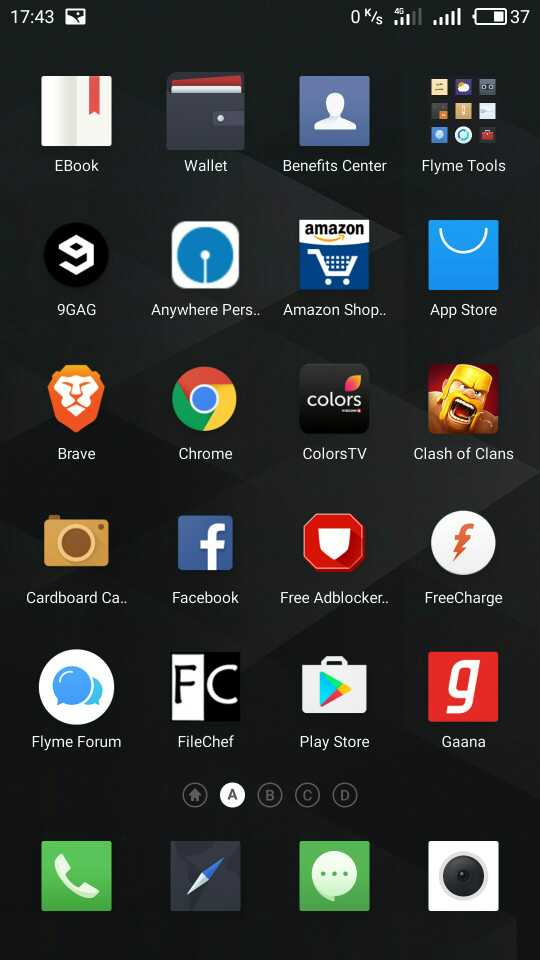 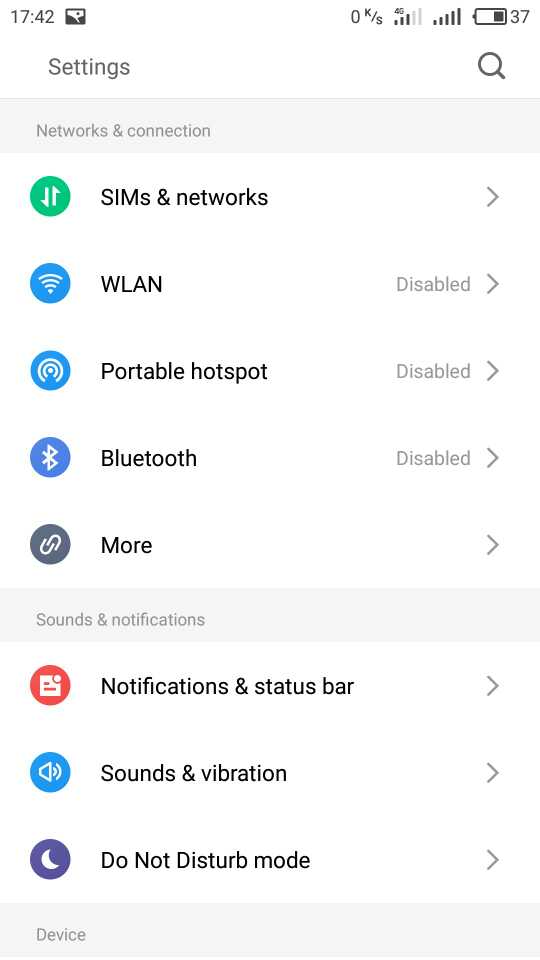 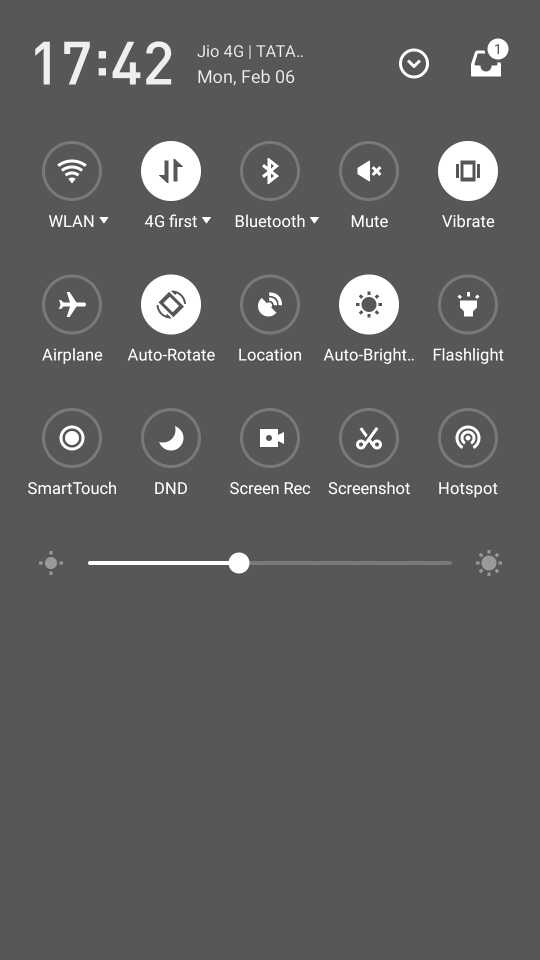  | |
|
|
|
|
Thank you.
| |
|
|
|




1