[Flyme 6] How to Export & Import Contacts
Hi Everyone this post for backup contacts and restore contacts, i hope useful for you. 
BACKUP First, open Phone app 
and Touch 3 Dots. 
After Select : Settings 
Then Touch : Contacts Management 
For backup > Touch Export Contacts 
Touch (ALL) or Select by select (Choice) Select Complete And touch EXPORT To storage disk.. 
Running Exporting 
And Finish 
Your Check See main storage 
Restore Backup : After Select : import from disk 
Select backup Vcf Files and Touch Import 
Finished THANKS...
| |
SignatureFly ME <3 |
|
User5210479352 create on 2019-01-26 11:36 this pc app | |
|
From Forum App |
|
|
Using Android Assistant is a efficient and easy way.With it ,you can export and import contacts to computer through simple clicks.
https://www.mobikin.com/d/file/assistant-for-android/manage-android-contacts.jpg | |
|
|
|
|
Using Ahttps://www.mobikin.com/d/file/assistant-for-android/manage-android-contacts.jpgndroid Assistant program to export & import contacts is a efficient and easy way.
| |
|
|
|
|
Thanks man! I didn't know yet you could export it to your main storage!
| |
|
|
|
|
Edited by RikuIan at 2018-03-28 14:58
I need help guys. My M3 Note does not have the option to export contacts from phone to SIM Card. I looked at the photos above and I also don't have the "SIM Contacts" button just below the "Merge Duplicates" button. Please tell me what to do, I want to save contacts to my SIM card just in-case my phone dies. I have the latest Flyme version installed, and nothing is wrong with my SIM because I can see my old SIM contacts b4 I started using this phone. It is displayed properly in the contacts section. Please help.
| |
|
|
|
|
All Comment's Thank You !
| |
|
|
|
|
thanks | |
|
From Forum App |
|
|
thank you | |
|
From Forum App |
|
|
Great
| |
|
|
|
Vohra create on 2017-02-22 10:48 thanks | |
|
From Forum App |
|

































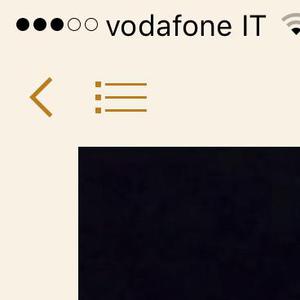

41