HOW TO ROOT FLYME6Hi,
This thread is a guide to root FlymeOS6. When you go to settings->Security->Root Permission, the OK button is deactivated. This is how to root your phone in that case. Go to Settings->Language and Time->Language and select "Simplified Chinese". Now go to Security from settings again by tapping on the "lock" icon in case you have problem in understanding. Follow the steps to understand... You will have the OK button enabled once you tap on the "tick mark". Enter your password and tap on OK. Tap the option on the right side of the dialog box appearing. You will have your device rooted. To revert the language back to English, Go to settings and follow these steps.    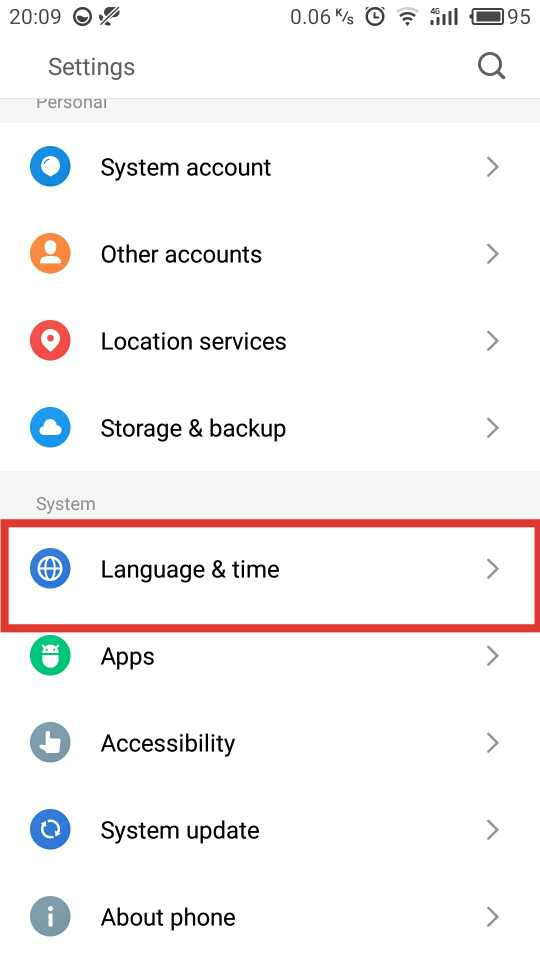  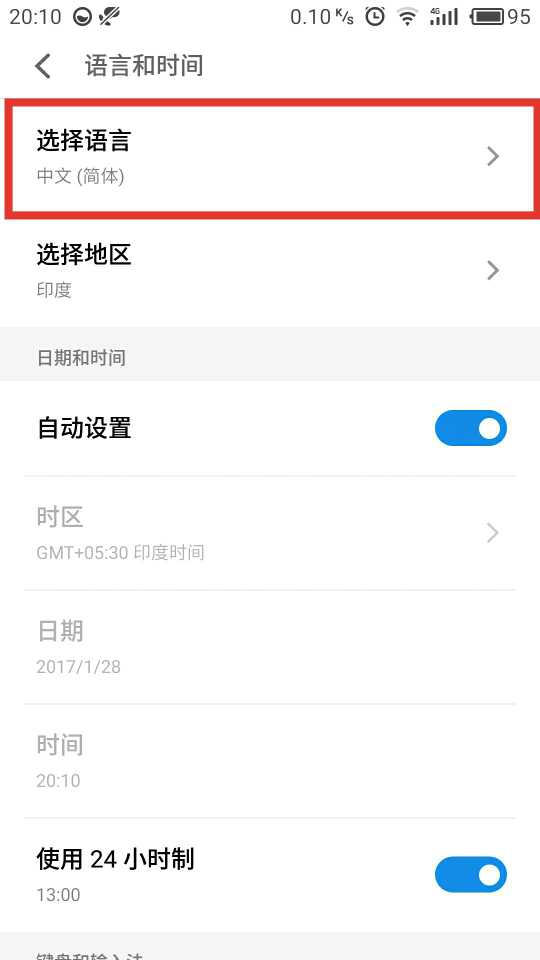  | |
|
|
|
|
Still not appering if i change to chinese language

| |
|
|
|
Bodonoe create on 2017-02-28 08:30 try changing language to chinese... the root option should appear. after rooting change it back to English | |
|
From Forum App |
|
|
Im runing flyme 5.2.10.3Y in a meizu m5 and it doesnt appear the root option in fingerprint and security settings even if i change to chinese language so how can i root meizu m5? Someone who can help me please

| |
|
|
|
roy_deeptadeep replied at 2017-01-30 08:49 Also not true. Most of problems because of root, can be fixed with a reflashing of the Rom. | |
|
|
|
|
Edited by Vikram.DG at 2017-01-31 22:50
Thanks for sharing. We encourage more entries like this .. try making a tutorial on any specific functionality of flyme / any app usage which requires root, etc. As there are many existing threads on just rooting and flyme tools stuff - this will just be a repeating thread. | |
|
|
|
roy_deeptadeep create on 2017-01-30 13:20 In other terms if my phone gets troubles due to rooting, I'm in the shit! | |
|
From Forum App |
|
|
follow this video. https://youtu.be/gbNFrQJyObo
| |
|
From Forum App |
|
Titeuf123456789 create on 2017-01-29 19:06 if no damage occurs due to rooting, your warranty is not void | |
|
From Forum App |
|
|
if any damage occurs due to rooting, your warranty is void but if no damage occurs due to rooting, your warranty is not void
| |
|
From Forum App |
|
RASTAVIPER create on 2017-01-29 14:01 Look at my reply below | |
|
From Forum App |
|





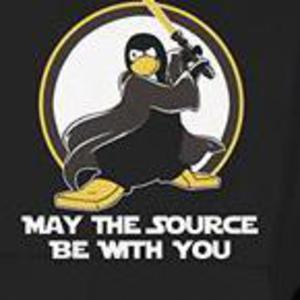




























16