Xposed and flyme tools installation guideHello every one its easy to use all files attached
Note reboot always when required and wait it will take some time step 1: root your device available in settings-security-root permission step 2: install supersu and go back in root permission and allow it root to super su step3: install Xposed installer and click on update/install eg version 87 reboot the phone step 4: install flume tools and open exposed install and in modules click on flyme check box to active it reboot phone step 5: open flymr tools directly and make changes you want accordingly on top of right corner 3 dots menu click fast boot and enjoy Step 6: you are doing on your own risk feel free to ask me any help | |
|
|
|
|
Please avoid repeating the tutorials for which multiple threads are already existing.
| |
|
|
|
RASTAVIPER replied at 2017-01-21 13:57 Agreed, no need for a new one | |
|
|
|
|
Useless topic.
There are at least 2-3 other guides about Xposed and flyme tools. | |
|
|
|







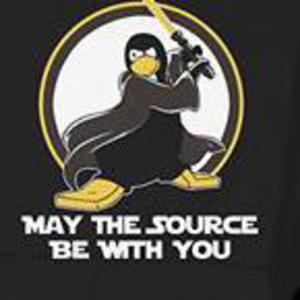
























3