Tip 1 : Update, Reset Meizu Phones with latest firmwareStep 1 : Update, Reset Meizu phones with latest firmware via Firmware ROM
Download : Firmware from Meizu Flyme site http://www.flymeos.com/firmware.html ( Indian ) AND ( Global ) http://www.flyme.cn/firmware.html ( Chinese ) When Firmware is downloaded, you will see - ( Update.zip ) in your PC 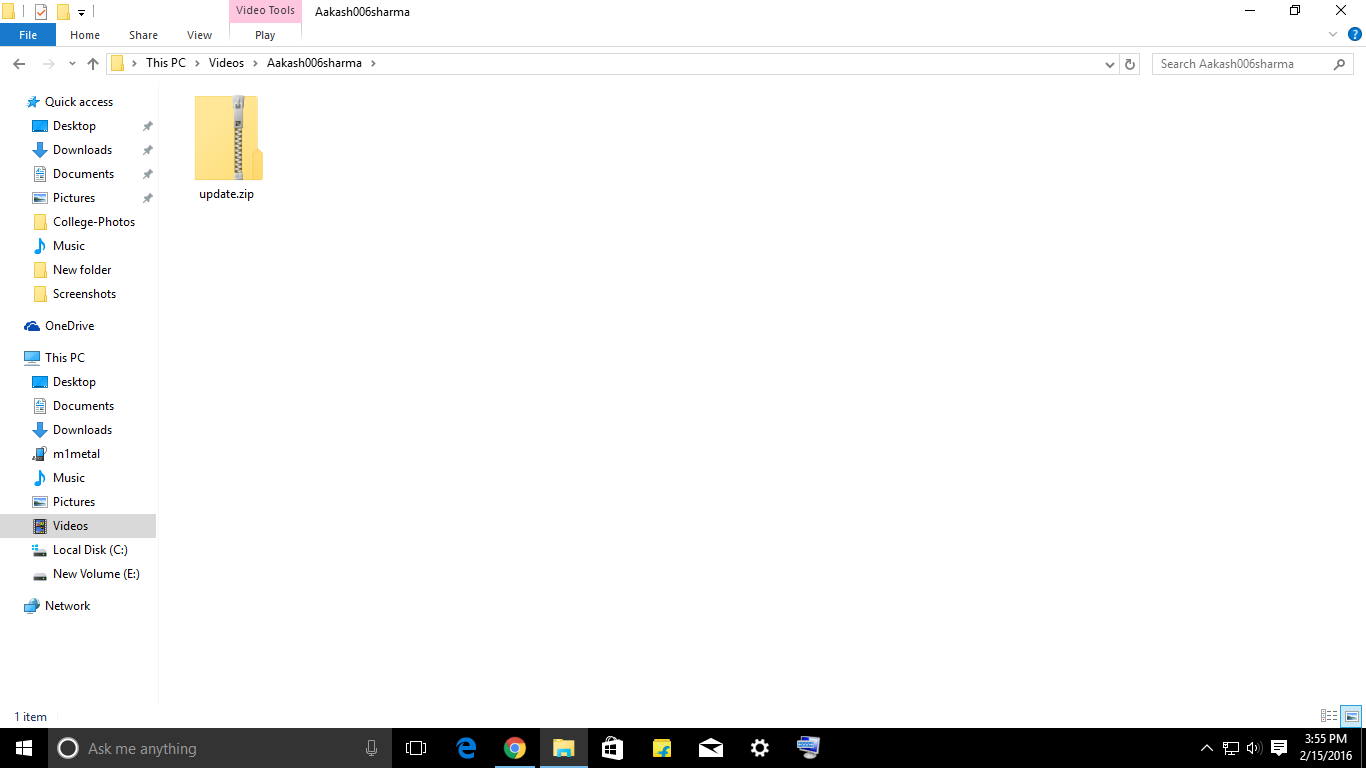 Right click on Update.zip and send to your Meizu phone 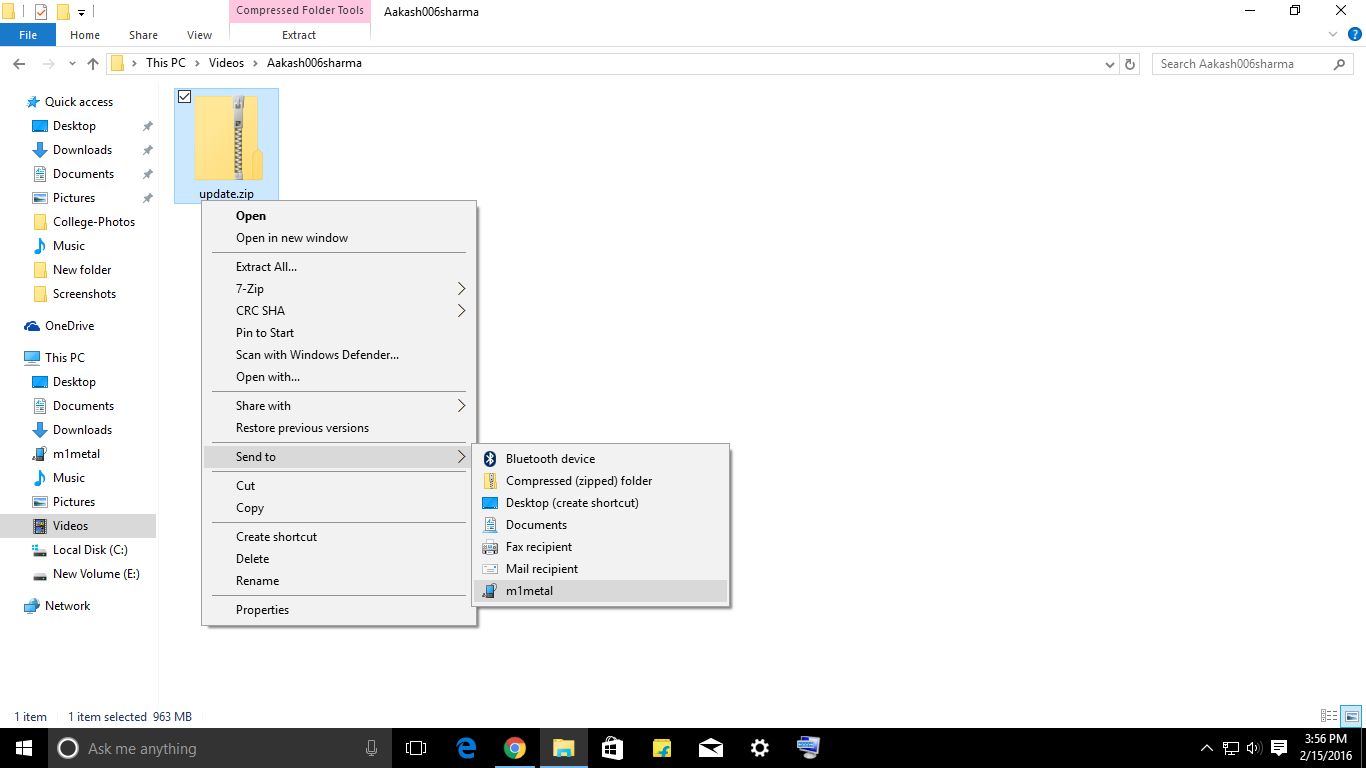 Then, go to your Meizu phones, and Open File explorer, and press Recent files You will see ( Update.zip ) 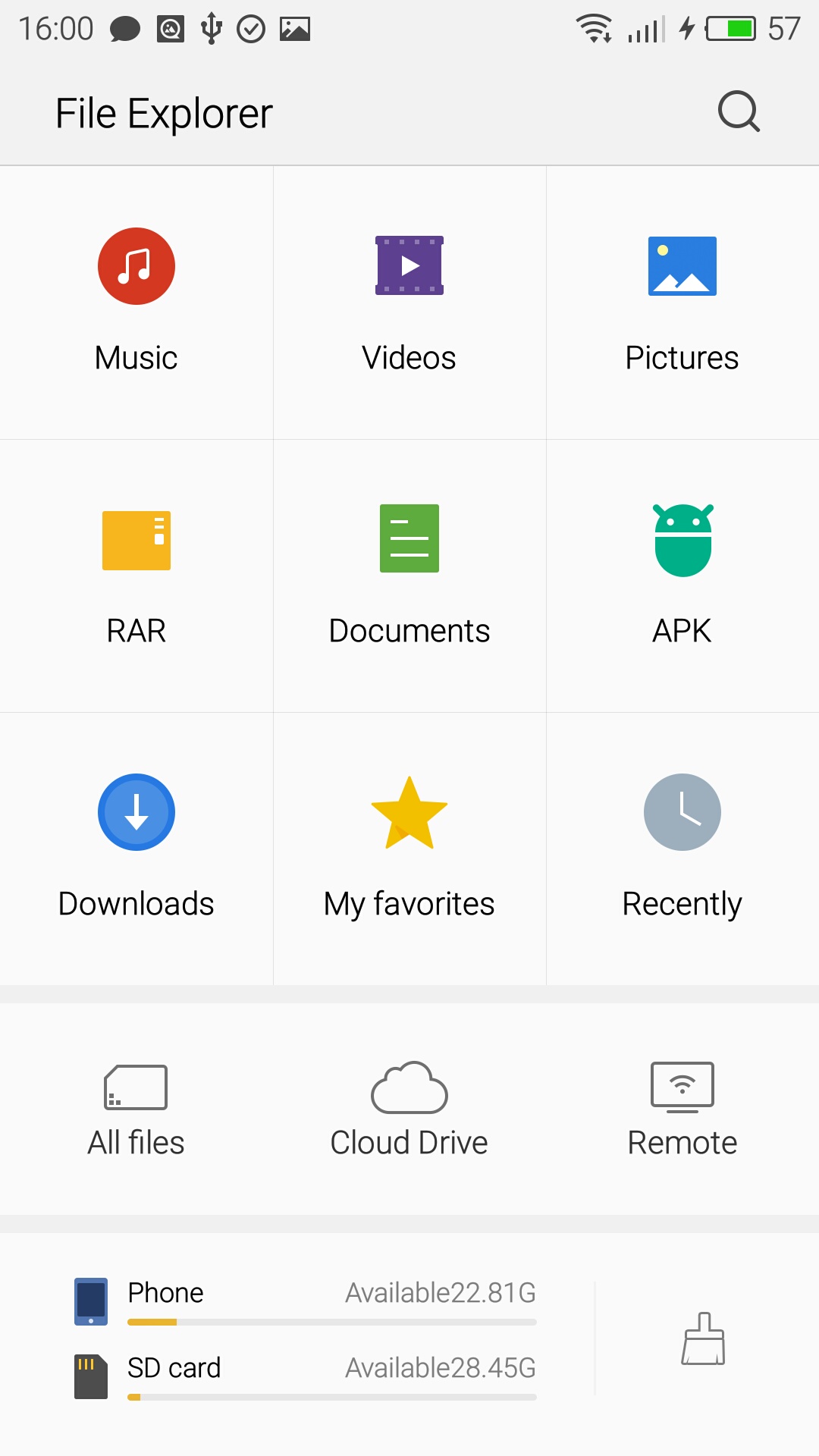 * You can press : Recent, or RAR ( You will find - Update.zip ) 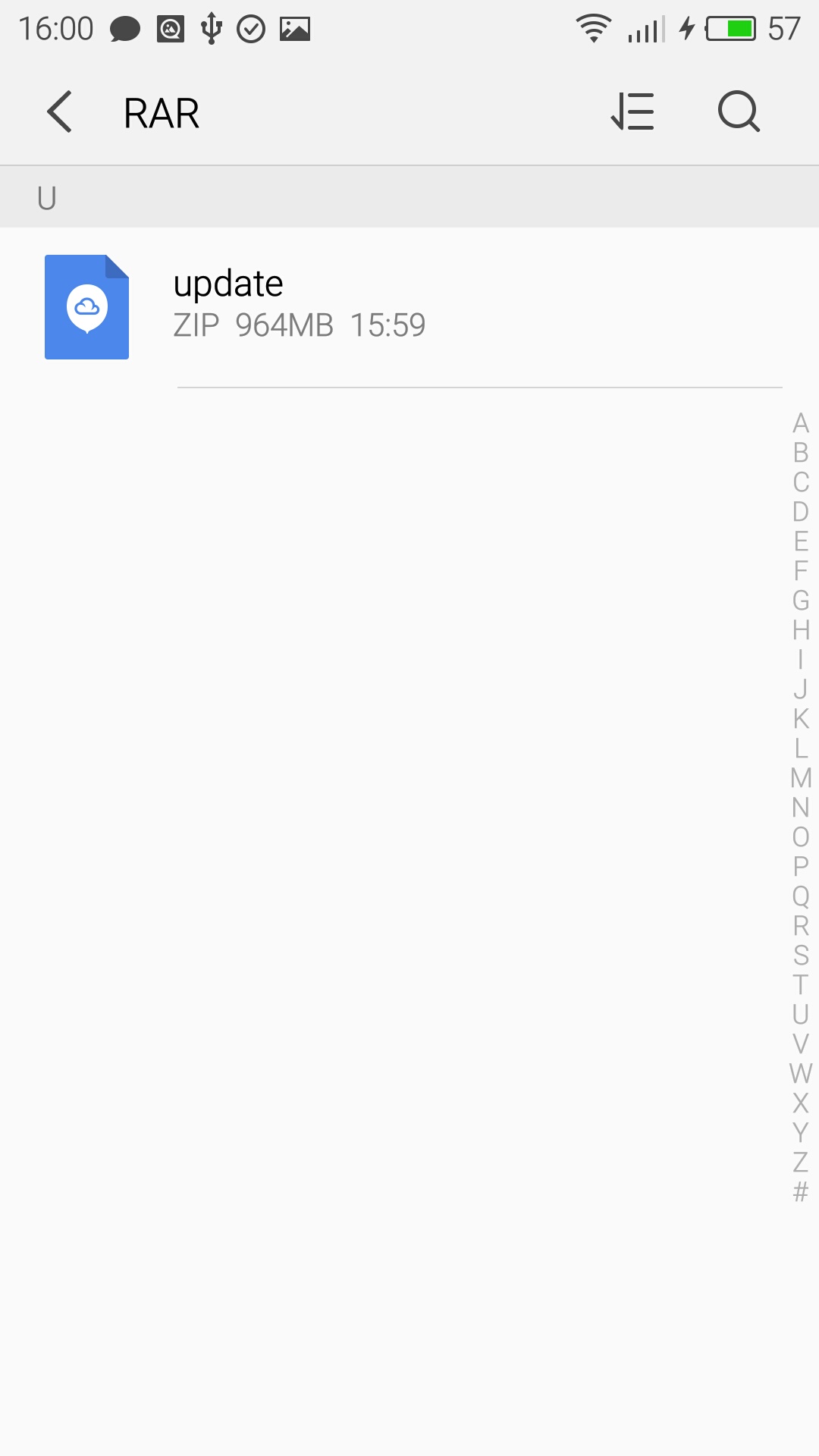 Press Update.zip, and It will ask to wipe data ( PRESS OK, and process of flashing, updating, resetting ) will start 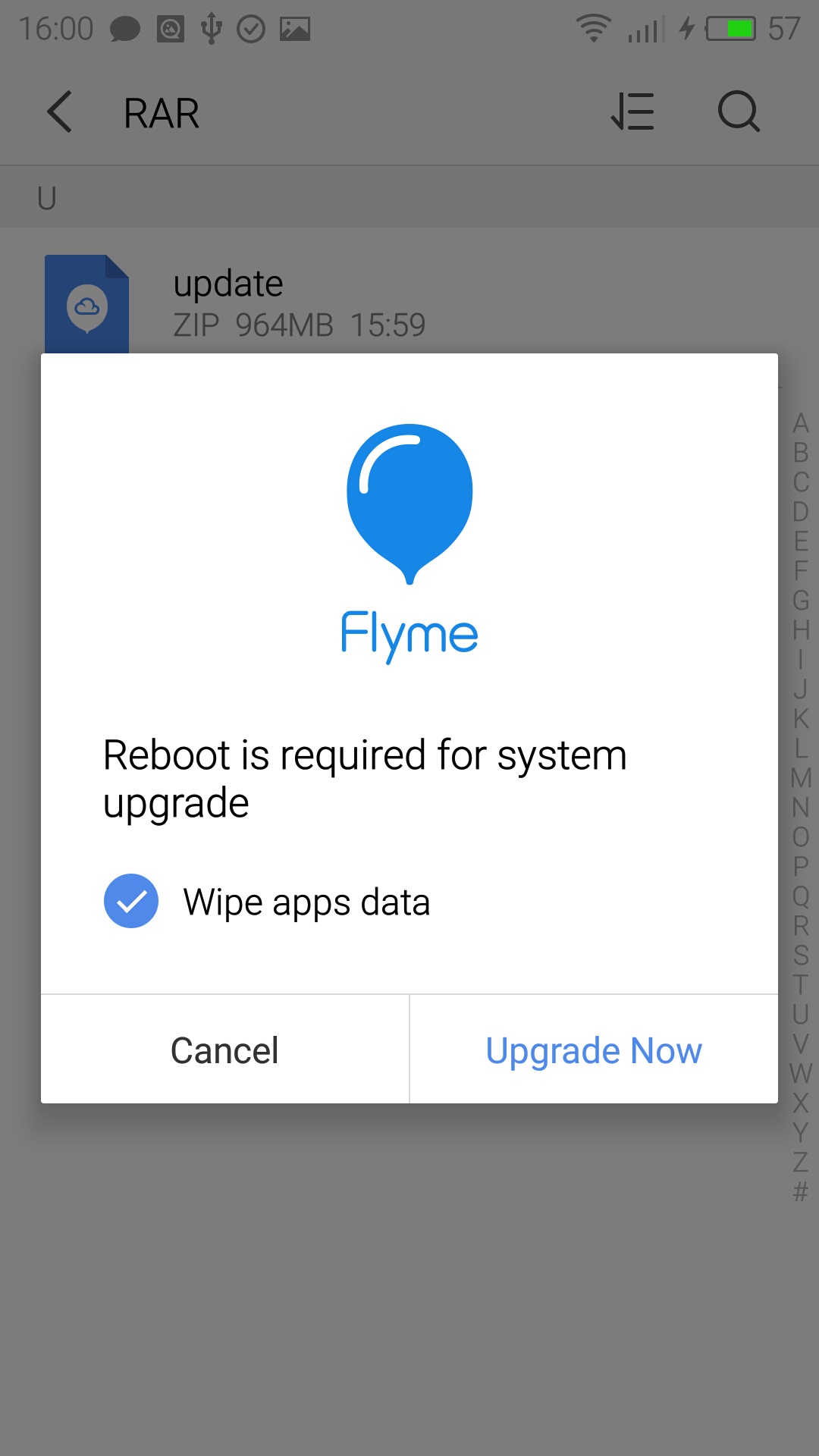 [size=0.83em] [size=0.83em]S60215-160044.jpg (139.71 KB, Downloads: 0) 2016-02-15 16:02 Upload | |
|
|
|
haba1976 replied at 2016-02-20 02:29 download firmware again | |
|
|
|
|
Ja sam to uradio ali mi javlja veliki usklicnik i pise corupted!
| |
|
|
|
Evgeny2rl1 replied at 2016-02-15 21:16 No, It's your choice | |
|
|
|
|
Is there `wipe` mondatory?
| |
|
|
|
ultrametric replied at 2016-02-15 16:59 Thanks bro :) | |
|
|
|
|
Note: The author has been banned or deleted.
| |
|
|
|

























6