New to Meizu with some doubts Edited by Tymcio at 2016-02-15 11:56
Got my first Meizu, the Mx5 and already updated to the last version available. My version ends with an A, but i would like to move to the Global version. I found tutorial in internet i was trying the first step but i can't execute the file, it always says the file is missing or the directory is incorrect, i know where the file is in the mobile but i don't know how to type the proper directory. When i connect the phone to the computer the file is in: \MX5\Phone storage\Download so how should i execute the command? Other thing that i saw, i download a weather widget, but how can i place the widget in the screen? I only get a menu icon and i would like to get the widget instead. Thank you for your help. | |
|
|
|
|
We don't recommend to flash chinese phones to global version of OS (it can cause problems).
| |
|
|
|
|
Note: The author has been banned or deleted.
| |
|
|
|
|
Hello, brother
Download : Firmware from Meizu Flyme site Meizu MX - 5 http://www.flymeos.com/firmwarelist?modelId=2&type=1 ( Global ) http://www.flymeos.com/firmwarelist?modelId=11&type=1 ( Indian ) http://www.flyme.cn/firmwarelist-18.html ( Chinese ) When Firmware is downloaded, you will see - ( Update.zip ) in your PC 
Right click on Update.zip and send to your Meizu phone 
Then, go to your Meizu phones, and Open File explorer, and press Recent files You will see ( Update.zip ) 
You can press : Recent, or RAR ( You will find - Update.zip ) 
Press Update.zip, and It will ask to wipe data ( PRESS OK, and process of flashing, updating, resetting ) will start 
For widgets :- Long press on Home-screen and you will see widgets option ( Press on widgets and move your favorite widgets to home-screen) 
| |
|
|
|
|
here's a link with the different versions explained http://forum.flymeos.com/thread-157-1-1.html
| |
|
|
|








































4