Make External SD card writable Edited by pajji at 2016-02-12 20:05
Everyone has faced problems while copying files to sd card or otg drive using third party file explorers. In this tutorial I'll tell you how to make SD card writable. Google removed the writeaccess to the external SD card by apps deliberately for security reasons. Google made this move to stops apps from dumping files everywhere on the card.All 3rd-party apps can only write tofiles and folders that they have created or have taken ownership of. Prerequisites: 1. Root permission 2. Sd card fix app from playstore. Download : https://play.google.com/store/apps/details?id=nextapp.sdfix [size=42.2222px]3. Now open the app and follow the instructions and restart the phone when done. 
| |
SignaturePrajwal |
|
|
Hello,
I have Meizu M2 note. I rooted my phone -> installed this SD fixer -> made SD writable -> installed various App2sd apps -> gave them root permission. Open app, select app -> move to SD -> yes, move -> app sends me to settings-applications-appinfo and says "press Move to SD button to move". But as you know there is NO such button in Flyme 6.... What to do? How to move heavy apps or their cash to SD? | |
|
|
|
|
Good one. Thumbs up
| |
|
|
|
|
Nice
| |
|
|
|
|
Root is not very good option for all people
| |
|
|
|
|
????
| |
|
|
|
|
Try
| |
|
|
|
RaulNeo007 replied at 2016-06-17 12:41 Not possible without root. | |
|
|
|
|
Can you please tell me how to move my apps to SD card without rooting my Meizu m3 note
| |
|
|
|
|
How can we move app to SD card?
I am unable to get it done. | |
|
|
|
pajji replied at 2016-02-12 22:29 RIGHT,,,....USEFUL APP... | |
|
|
|


























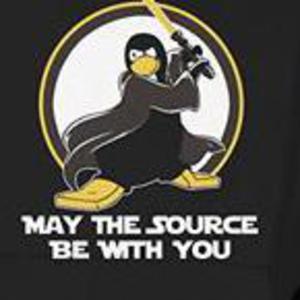





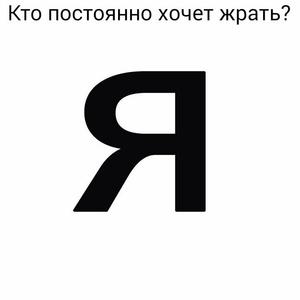
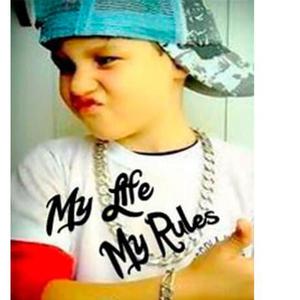









13