NULL IMEI NUMBER? HERE IS HOW TO FIX IT! VERY EASY!Since many are having problems with their IMEI number after updating to a recent firmware, I have a devided to post a solution for you! Thanks to a fellow Flyme Member "RedGard". WHAT YOU NEED YOU NEED ROOT ACCESS!! YOU NEED TO ALLOW FX EXPLORER ROOT ACCESS IN SETTINGS You need a file explorer, you can use the built in Explorer app or download "FX Explorer" in the Play Store. It is 100% FREE INSTRUCTIONS 1. Turn on Airplane Mode (You can find it in Settings or directly in the Status Bar) 2. Delete ALL files in the folder nvdata You can find the "nvdata" folder in /system [#System (ROOT)] 3. Restart/Reboot your phone 4. Turn off Airplane Mode NOW CHECK IF YOU STILL HAVE A NULL IMEI. IF THAT'S THE CASE, COMMENT BELOW FOR ASSISTANCE. | |
SignatureJoin our Telegram Chatbox with more than 1000+ international members |
|
|
You are my hero bro thanks.
works meizu m3 note | |
|
|
|
|
Edited by User578154536 at 2018-02-05 00:22
EDIT: So I downloaded FX Explorer and I was able to delete the contents of the said folder. Now that the phone has rebooted and airplane mode is off, I still seem to have null IMEI... I'll add a few screen shots of the phones details. I'm one of the Meizu Pro 7 Plus guys who's stuck on the 6.1.2.0.G version. I also tried another way using Termux but that didn't work, either. | |
|
|
|
ChatDexter replied at 2018-01-25 02:47 Thank you for your compliment, brother. | |
|
|
|
|
You are more than welcome brother | |
| From Forum App | |
|
Thanks
| |
|
|
|
|
Edited by User5202721236 at 2017-05-19 22:52
Hi, The "system/nvdata" folder does not exist in M3 note for me (L681H). Is this normal? | |
|
|
|
|
thank you so much my friend
| |
|
|
|
用户5200024932 replied at 2017-01-15 16:59 YOU NEED TO LOGIN TO FLYME FIRST. | |
|
|
|
|
but we are unable to get root permission.
| |
|
From Forum App |
|















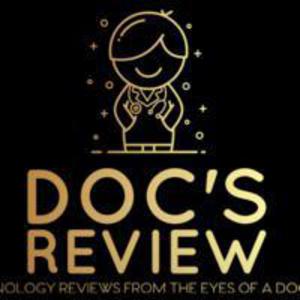




9