[Flyme 6 Feature] Hide the Vault - Tutorial Edited by viki4vikram at 2017-01-03 10:55
Hello Folks, As we see our new Flyme 6, it has come with many more customisations and features. So, let me show you one good feature among them. Hide the vault icon This awesome option is found in the Settings menu of Files app in Flyme 6. So go to Files > Settings > Toggle the switch to hide the vault icon. 
Now, The best part is you can access the hidden vault by double tapping the area where the vault icon was present. 
Checkout the video clip for demo. Hope this is usefull. Do share your opinion in comments. Thanks , Have a great day. | |
|
|
|
|
ха
| |
|
From Forum App |
|
|
???????????????????????? osmm.....
| |
|
From Forum App |
|
|
im not getting that flyme 6 thou my mobile meizu m2 not
| |
|
From Forum App |
|
|
Waa its great, thank you
| |
|
From Forum App |
|
|
nice to
| |
|
From Forum App |
|
|
when Flyme 6 for m3 note release for public ???
| |
|
From Forum App |
|
yudil replied at 2017-01-05 03:18 | |
|
|
|
|
Waiting for Flyme 6 Global!!
| |
|
From Forum App |
|
|
thanks for sharing
| |
|
From Forum App |
|
|
awesome feature
| |
|
From Forum App |
|


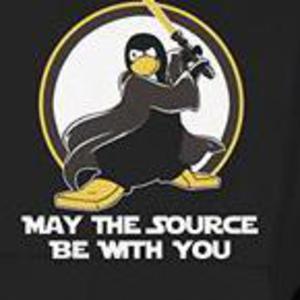

































93