[App]CamScanner - scanning solution in pocket Edited by Pulak at 2016-02-04 13:17
We often fall in a situation where we need to scan an important document, but no scanner available nearby at that time. The only thing that can help us in such asituation is our Android phone. There are many scanner app available in the Play Store. Some of them are free also. But only few have stand out features and excellent output quality. CamScanner is a standout app in the scanner category. 
CamScanner is a very beautiful app, programmed with the end-user in mind. The design language follows Google material style. The experience is very similar to any other PDF scanner app for Android. On the bottom of the screen there is a single camera button, which will open the camera function within the app. After snapping the picture of the paper to scan, the app will recognize the corners of the sheet and outline it in order to crop it. It also allows the users to adjust the crop area manually. The text is crisp and clearly readable. There are extra options for editing like adjusting brightness, contrast etc., rotating images, adding watermarks and OCR which comes with the premium version. The best thing, even at a very inconvenient angle, CamScanner does a pretty good job at adjusting the perspective to make the final result look as if the snapshot is taken from right above the paper. It allows document to be saved in image format or pdf format. In pdf format multiple scans can be merged togathrer to create single document. Sharingt he scanned document is very easy. CamScanner gives the following options:






Image courtesy: Google Play Store | |
SignatureFAN |
|
|
Impressive
| |
|
|
|
|
have been using it for some time. very good app
| |
|
|
|
|
A very nice and handy app suggestion...
| |
|
|
|
|
Good app... I use it a lot.
| |
|
|
|
|
Nice app!
| |
|
|
|
|
totally agree
| |
|
|
|
Himanshu_singh replied at 2016-02-04 13:19 This app is very effective | |
|
funny part is many govt. official use this app as well nowadays for most of the work haha
| |
|
|
|


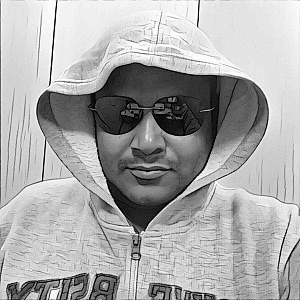
































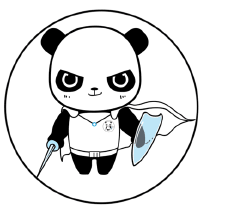














8