A lot of people always have problems while trying to move apps into different positions. For example talk about moving an icon from the upper end to the lower end of the screen, slide your finger across the screen by holding down the icon. In fact, it's not so complicated, you only need to long press the app you want to move, and the other hand click on the icon need to place the location, and then release the icon from one finger on to the other hands' finger. As simple as that you can move your app wherever you want with such ease.
Did this Flyme tip help you with your moving app feature? Ps: If you are not able to see the picture/GIF in the mobile version, please switch to the pc moblie version on the bottom right of the page to switch, thank you.
| 






























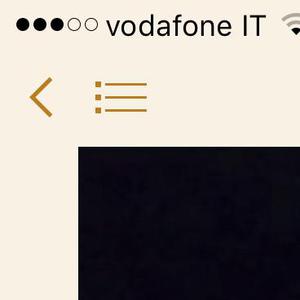


63