[Forum guidance] How to set the correct time zone?In order to see the post time correctly, we need to set the time zone of the forum, here we go:
1. Go to your user panel, click "setting" 
2. Click "Personal info" 
3. Go to the buttom, and you can see the time zone setting 
4. Select the time zone of your location, then you can see the post time with the correct time zone! | |
SignatureFlyme, go global! |
|
|
Note: The author has been banned or deleted.
| |
|
|
|
|
Done thx!
| |
|
|
|
|
nice info
| |
|
|
|
|
i have mx4 pro with flyme 5.6.1.12 beta version and i tried several flyme versions but still has same problem with clock stopping.
| |
|
|
|
|
i have some problem with clock widgets , i tried several vidgets but time is stopping periodicaly just on vidgets, on phone clock works corect. Is anibody now how resolve this problem?
| |
|
|
|
|
This was helpful. Thanx.
| |
|
|
|
|
| |
|
|
|
|
| |
|
|
|
|
very helpful for first time users.
| |
|
|
|
|
Thank you...
| |
|
|
|








































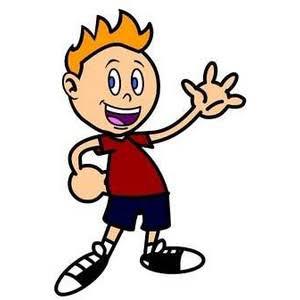









14