Trouble after upgrading flyme 5.1.11OG.... Edited by Abgi at 2016-12-05 00:32
After upgrading flyme 5.1.11.OG i got problems when install play store and google maps, file is corrupt, what should i do for this problem??? Anyone please help for solve this thing...
| |
|
|
|
|
- Remove Your All Gmail A/C from Setting~Other Account.
-Uninstall GMS (After Take Backup) G.Service G.Store G.Maps ~ Restart Phone ~ Follow My Previous Comment.. 5 , 6 & 7 . ~ | |
|
From Forum App |
|
用户5201072972 replied at 2016-12-09 18:32 I try already for install 4 things of that bu for play store and maps the file is corrupt, what should i do? | |
|
|
|
|
** If Not ,
Use This Tips. 1 - Need Latest Upgrade Flyme 5.1.11.0G 2 - One App Come From New Upgrade - Hot Apps 3 - Install Hot Apps 4 - Uninstall Old Google Play Service Google Play Store Google Maps 5 - Install GMS Installer Form Hot Apps 6 - All Described Four App Install . Google Framwork Google Play Service Google Play Store Google Maps 7 - There All Right Sign Appear in GMS It Means All Apps Are Successfully Installed . 8 - Restart Phone. | |
|
From Forum App |
|
|
Factory reset your device. Then download GMS installer from my link:
http://www.mediafire.com/file/f3 ... Installer_3.0.0.apk | |
|
|
|
|
you need to fresh install rom. i've tried once.
| |
|
|
|





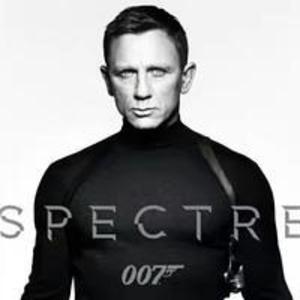





























5