How to make transfer data from M1 Note to PC faster? Edited by prphgmacc at 2016-11-27 18:52
Hi everyone. I wanna backup some photos, videos and other stuff from my phone to my computer. My phone is Meizu M1 Note (5.1.11.1A). All I did is connected my phone to my computer and copy those files to my computer (I chose MTP). But I think the transfer data rate is too long. It haven't finished yet until now and I cancel it anyway. For DCIM folder (around 4gb), estimate time is 1 hour, then increase to 7 hours then increase again to 23 hours. Is there any other way to make it faster? Thanks a lot | |
|
|
|
|
Nope, there isn't anything like this.
| |
|
|
|
Tymcio replied at 2016-11-28 21:33 i've tried another cable and the result is same. just curious, do meizu has pc suite apps or something like that? | |
|
|
|
|
Try other cables.
| |
|
|
|
Tymcio replied at 2016-11-27 23:43 I didn't use the original one bcs it's not working anymore. Right now i'm using this one. Yeah, I know USB 2.0 is slow, but it's too slow, i think. If using cable gonna be really slow, is there any other way that not using cable? | |
|
|
|
|
What cable do you use? You must remember, that your phone uses USB 2.0 transfer which is very slow. Also you must keep your phone without locking screen.
| |
|
|
|

































5