CHANGED THE BAND MODE......IMEI IS NOT SHOWNI have changed the band mode from the mtk engineering and after restart sim is not detected. Imei is showing null and baseband version is unknown.... plz any one help me
| |
|
|
|
|
| |
|
|
|
|
Do not tinker in engineering mode if you don't understand what you're dealing with. Your device may go into a bootloop.
| |
|
|
|
|
Thats gud...I had't tried mtk engineer mode after delete nvram. If it working dats gud.
| |
|
|
|
Bijujose replied at 2016-11-27 16:01 Yeah.... It all worked fine but i changed the imei using mtk eng mode instead of fly tweaks as it did not work....finally i got it right.....Thanx alot | |
|
|
|
|
YES..... Thank you so much it worked well but i didnt do it with fly tweaks i used the mtk engineering mode to rewrite the imei instead...... but everything else worked fine thanx alot
| |
|
|
|
Bijujose replied at 2016-11-27 16:01 Thanx for the suggestion ...... I will try it and get back to you | |
|
|
|
|
This for who lost Meizu M3 note IMEl and G SM Baseband version by Currupted nvram while change Band in Engineer mode or by any reason.
Engineer mode AT + imei command won't help you to change imei in m3 note, sometimes shows like "this not allowed in userbuild " also won't help u apps like chamelephone or another imei changer. This only the working solution I found . First you need to get root permission in Settings_accessibility-root permission/Settings-Fingerprint and security-Root permission(In build Flyme 5.1.11.0G) note: You need a wifi connection and Flyme account for root this way. after root download and install SuperSU.apk version 2.49 for m3 note. configure supersu. install binary, set default access to Grant. enable su during boot. reboot while prompt.( if your meizu m3 note fails to Root by default option you need a pc with kingroot software) After get root permission install Rom Toolbox Lite app from play store (Root explorer v 4.0.1 also will work) Open Rom tool box lite. select Root browser. Navigate to folder- data-nvram-md... there is a folder named nvram ie, data-nvram-md-nvram, delete that folder and close the app. Now u need to download Flytweak's_2.0 beta.apk (search google) download and install it.(It is a Chinese app contains 4 tabs. first tab contains english menu but other 3 tabs are in Chinese.) Open Flytweak's and go to 4th Tab using swipe. Enter your first IMEI and return back to first tab. press Reboot (apply) after reboot the m3 note open dial app check first imei by *#06#. or *#*#4636#*#* Repeat the process for 2nd imei- Flytweaks-4th tab-enter 2nd imei-1st Tab-press reboot. Thank u... | |
|
|
|
|
Edited by User5200065388 at 2016-11-26 21:00
Bijujose replied at 2016-11-26 16:35 | |
|
|
|
|
There is a way get back your imei and gsm baseband. If you don't have root permission, u need to root, tomorrow I'll give download links and process..
| |
|
|
|
|
AT trick which help u
| |
|
|
|





















12