Trouble with 5.1.11G and play servicesHello. I just have installed Flyme 5.1.11G in my phone, and the play store icon has disappeared, and many of my apps doesn't work or work bad because they say play services doesn't work or my device isn't compatible with it. I try to go back to Flyme 5.1.10 but it doesn't solve the problem. I go back to Flyme 5.1.11G. Any idea? And my apps stops after ten minutes, it seems to have a timer in the new system, what can I do?
| |
|
|
|
|
I go back to Flyme 5.1.6G (the last version with play services in) but I can't access my account. Finally I upgraded to 5.1.11G and I will wait for the new version of Flyme, no one of Google apps neither Flyme can use my Google account for instance Whatsapp can't do a backup in Google Drive. The last option is to reset the phone, reinstall all the apps and all the data but I am not sure it will work
| |
|
|
|
Ruds replied at 2016-11-30 21:25 It didn't work for me. The Google Play did not install, instead the red exclamation mark shows up, when I click it, it says file corrupted or something like that. However I have installed google play manually (found the link somewhere at apkmirror, maybe it was the same as suggested above), it still didn't work with the rh-01 error and after clearing cache and data from Play store, google play services and some other google service which I don't remember now and I don't have the phone at hand, and then restarting, play store finally started to work (it asked for gmail password at the beginning)... | |
|
|
|
|
Hello Ruds, I install gms from hot apps but I can't access my Google account, it seems Flyme doesn't reach Google server, no google apps can access my account, and I can't install any app from play store in the web. I read I have to install Flyme 5.1.8 ,the last version with the normal GPS, and then upgrade to 5.1.11 or reset the phone to initial settings and then upgrade Flyme. I don't want to reset phone, I try to go back to Flyme 5.1.8 and I hope solve the trouble. I tell you if I success
| |
|
|
|
|
dont do anything, just download gms installer from Hot Apps
| |
|
|
|
|
Try to use GPS /Google play services that build on 5.1.6.0G
I don't know what version is..i totally forget about that version, you may search on apkmirror.com
| |
|
|
|
|
I have done what you said, but it doesn't work. I erased GPS and my Google account, erased cache and data of both (GPS and play services) but when I try to add my Google account in Flyme I can't. All of this came when the system upgraded from 5.1.10 to 5.1.11G, I think there is a trouble between Flyme and Google in the international version but I don't know what is the trouble, can it be the hardware, my rom, the apps?

| |
|
|
|
|
Yes for the your problem is because the GPS got error
1.all you do is clear cache n data on you play store.. N force to stop.2. You must remove your Google account for temporary, yo can find on setting>other account >google account. 3. You must clear cache of your Google Play service/GPS N clear your manage space. 4. You need to clear your cache download manager clear data. 5. Then go to play store again and login with your Google account that had been remove before. If you want to down grade or upgrade your play store or your GPS you can find on apkmirror.com
| |
|
|
|



| |
|
|
|
|
Oh u need download again from out side play store like apkmirror. Com..,do u remember what play services before u update to version 10. If you using 246 that u using GPS arm64 for Android 5+ with 320dpi..its different from me..U can try with 480dpi.. Or u can down grade to version 9.
| |
|
|
|
|
Thanks alf, I can install play store but it doesn't work, it seems play services doesn't work and I can't reinstall because I can't stop or erase it, or install a new version, system says I don't install an old version. How can I erase Google Play services?

| |
|
|
|


















11