
Help! locked out after updating Flyme OSHi All,
I updated the Flyme OS firmware of my Meizu MX4 to 5.6.1.19 and when I booted the phone after the update, it asked me for a password for the lock screen. I've never set up a password, so I can't access my phone nor can I upload a new firmware version! Please help | |
|
|
|
|
glockenspiel, have you had any problems since flashing your phone 2 times?
| |
|
|
|
|
Thanks. reflashing + erasing user data did the trick.
Thank you all for your help. | |
|
|
|
|
Reflash it again to your current version with recovery (volume up + power) -> update and clear user data.
| |
|
|
|
|
I managed to send the firmware of Flyme 4.5.7i to the device by going into "Emergency Call", as this temporarily lifts the lock for USB access.
I installed firmware 4.5.7i and after booting, the phone is stuck on the spinning Flyme logo and remains that way. Re-installing the firmware didn't help, and so did re-booting. | |
|
|
|
|
1. How can I send files to the device when it is locked?
2. Do I have to clear all user data? does that mean that I lose everything that's on the device including photos? | |
|
|
|
|
Volume up + Power -> put update.zip to recovery folder after connecting to PC -> update + clear user data
| |
|
|
|
|
The required password is 6-digit long, and I have tried 123456.
I can't flash the phone to any other version, as I can't send it any files since it is locked. | |
|
|
|
|
Try 1234 or 0000, if it doesn't help, flash to Global version, because Flyme OS 5.6.1.19 is Chinese version.
| |
|
|
|
|
Thanks for replying.
I couldn't send the image, as I can't access the phone. It looks similar to what's in the picture, the difference is that I have a "Cancel" option at the bottom right and "Emergency Call" at the bottom left. The phone can receive calls and reply to missed calls but I have no access to anything else.
| |
|
|
|
|
Can you take a screenshot of your problem?
| |
|
|
|









































11