Firmware Meizu M3 NoteHello, while downloading a new version of flyme i accidently put my phone on the chinese firmware, but i live in Europe, how can i go back to the old firmware i had (Meizu M3 Note), thanks for your answers.
| |
|
|
|
|
|
|
|
HOW CAN GO TO VERSION 5.1.11A
| |
|
|
|
|
I have the 11.1G firmware in .zip format.... I can upload it for you... I used it to flash in my phone from the latest A firmware..
| |
|
|
|
User5200745304 replied at 2016-11-16 00:46 Update to the latest Flyme 5.1.11.1A (November stable version). Install the package "GMS Installer" from App Store. Allow permission of all the Gapps to Auto-starts in the Security app, and all working good. | |
|
|
|
|
Yeah but on the A version you can't access google at all
| |
|
|
|
User5200745304 replied at 2016-11-15 21:50 If possible stay on that A version, the G version has a lot of bugs and cannot install Google Services, that is the reason why the links for 5.1.11.0G were removed. You can get your native language for the Chinese version, there is a tutorial for the same in this forum but i can't find it. | |
|
|
|
|
Yeah but i can't find the 5.1.11 version for international
| |
|
|
|
|
If u have international smartphone and u flashed 5.1.11.0A, u can just flash the equivalent 5.1.11.0G. I don't know if u can flash the previous versione 'cause the recovery protection. Maybe u can try.
| |
|
|
|


















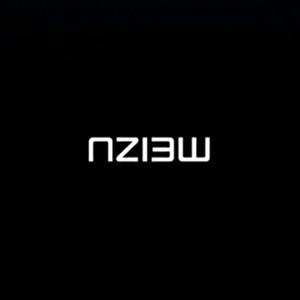

8