Not able to updare my phone to the latest firmware.When i click on update it goes to checking firmware then restart form there..
Device Miezu M2 note | |
|
|
|
|
Follow this method..
| |
|
|
|
|
1. In the shut down or restart mode of the mobile phone, long press the volume+ button and then long press and power button till the Meizu logo occurs, and then release the two buttons. The mobile phone enters into the upgrade window (in recovery mode).
2. After the window is displayed, connect the mobile phone to a computer byusing a USB data cable. A portable storage disk labeled Recovery in the shapeof a volume will be identified and displayed. 3. Paste the firmware to the root directory of the disk. Note: There is no need to change the file name or extension of the firmware. 4. Disconnect the mobile phone from the computer. Select System upgrade. Click Starton the bottom right corner of the screen. After the checking of the firmware file is complete, the mobile phone automatically enters into the flashing process. Tips 1: In the Recovery window, you can move the cursor up and down by using the volume button and confirm the changes by using the power button. Tips 2: In the Recovery window, byquickly pressing the Volume+ button for five times and the Volume– for five times (or quickly pressing the Volume– button for five times and the Volume+for five times), you can enter Android Easter egg mode where all data of the mobile phone can be erased, Data is precious. You are advised not to erase all data unless required. 5. Several minutes later, you will viewthe system welcome page. The update is complete. | |
|
|
|
|
upgrade from downloaded files instead of update app..
| |
|
|
|


































3