VoLte finally working solution after update... M3 noteU need to change some settings in engineering mode... Download mtk app from play store or dial *#*#364633#*#* from ur dialer.
Now, Telephony>ims... Scrool to bottom... Under *volte setting.. select cmw500 setting.* Hd icon will be displayed... Enjoy !!
| |
|
|
|
|
Hi!
In 5.1.11.0 G I have not IMS in Telephony... What's wrong? How to make it appear? | |
|
|
|
User95019056 replied at 2016-11-10 02:29 use Jio Chat app..from that app you can call. | |
|
|
|
|
It is working well... But how can we use video calls???
| |
|
|
|
|
Thank you
It's working | |
|
|
|
|
If the above is not working directly then after this CMW500, go to IMS>comman>operater code>set VOLTE RJIL. this will help
| |
|
|
|
User5200063876 replied at 2016-11-04 09:32 Hello brother I am also update the new version after update just 10.minutes availablehd icon on screen after switch off the HD icon hide... Whateverwnow a days 4000mobile also goingdirectly 4g voice call It shame to meizu co | |
|
|
|
|
Try following the steps mentioned here-http://forum.flymeos.com/thread-7052-1-1.html
| |
|
|
|
|
nope not working still
| |
|
|
|






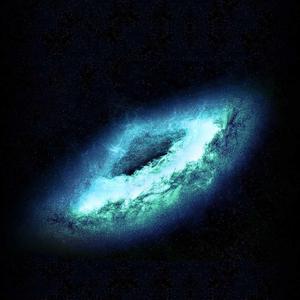
















8