Volte for Jio Sim working with new update however with workaround Edited by User5200029424 at 2016-11-03 19:20
[size=35.5689px]No volte support in new update for m3 note but neverthless u will be able to enable hd voice call on jio no. by following the workaround given in thread "http://forum.flymeos.com/thread-7052-1-1.html" [size=35.5689px]Kudos to meizu..... And thanks for update | |
|
|
|
|
When do we expect Volte update in M3 Note, please confirm
| |
|
|
|
ranvir replied at 2016-11-07 22:50 This is working in global rom bro..why we should lie about it...just see my screenshot and do according to it...plzz follow this instruction which is given another thread..http://forum.flymeos.com/thread-7052-1-1.html | |
|
|
|
|
Edited by ranvir at 2016-11-07 23:09
don't lie bro this is global rom not chinese rom this technique only work on chinese rom...if you want to use HD voice then u will download chinese latest version flyme 5.0.11.0A this rom all chinese rom can able to use HD voice and easily to use this feature.... | |
|
|
|
|
Hello bro see my ims settings on meizu m3 note.
Still I have follow the instructions step by step by no result on HD icon display after update 5.1.11.0g Now a days Rs.4000 mobiles also going 4g voices directly. It shame to meizu & Co still using manual settings
| |
|
|
|
|
Thanks Eclair..... It's working...... Gr8
| |
|
|
|
|
Agreed that after restart we need to follow all steps again to enable Volte.
Meizu team request to incorporate Volte in next update. Neverthless current update has improved battery life. Thanks | |
|
|
|
|
Guys u dont need to do all that settings....just check my screenshot...do same apn settings..you will get hd symbol
| |
|
|
|
|
Edited by tbkarthic at 2016-11-04 22:21
kum_gpm replied at 2016-11-04 16:37 TRY FOLLOWING STEP. STEP 1: go to apn setting add apn apn name :ims apn :ims authentication :none apn type:ims STEP 2: open call app then touch following *#*#3646633#*#* now your entered in engineer mode then come down to IMS in telephony menu (your already in this menu) STEP3: 1> Select common menu 2>operator_code 3>select volte operatior RJIL (come down to touch set) 4>come back go in to mncmcc check select <OFF> ( touch set) 5>come back 2 times then go in to USSD 6>go in to USSD Support then touch <ON> (touch set) *if you followed step by step correctly HD icon displaying in notification bar at near by battery icon dont forget to turn on hd voice in network setting. BUG:.... every time when you restart mobile you need to set all setting every time. FOR FLYME TEAM: how to set default above setting | |
|
|
|
|
Refer this thread for a detailed procedure-http://forum.flymeos.com/thread-7052-1-1.html
| |
|
|
|
|
Follow steps in sequence given u will be able enable volte
| |
|
|
|
















26