[Tutorial] Solve VPN/Proxy disconnecting problem Edited by Ramtin at 2016-10-31 20:34
You may face a very annoying problem when you want to use a VPN app after Flyme 5.1.8.0G and your VPN app may disconnect after a few seconds. The problem is related to Opera Max app that is now installed as a system app. There are some different ways to solve this problem but, I want to show you two easy and fast ways for everybody. Follow my tutorial step by step to solve your problem: 1st way (temporary fix): 1. Open"Settings" then "Apps" then "All" 2. Now find "Opera Max" app and click on it then click on "FORCESTOP" and now your VPN app will not disconnect anymore. Note: After you restart or power off your phone you should do the above steps again. 2nd way (for rooted devices only): 1. Install "Titanium Backup" app (attached below) then open the app and give root permission to it. 2. Click on "Backup/Restore" then find "Opera Max" app and click on it. Then click on "FREEZE!" and you're done! Your device will not disconnect again except if you upgrade/wipe your system which you should do the above steps again Guest, if you want to see the hidden content, please Reply | |
|
|
|
|
Edited by azad112 at 2020-04-02 07:16
And i have to add one thing. Titanium Backup application wants premium version for freezing feature. You can use Lin2SD app. https://play.google.com/store/apps/details?id=com.buak.Link2SD&hl=tr | |
|
|
|
|
I have meizu mx 6 device and this issue is annoying me since years and i hated every single f**ng time because of this issue. I am the happiest guy in the universe now. This is the simplest and easiest solution . Thank you very much. You are my hero
| |
|
|
|
|
Thx ;)
| |
|
|
|
|
,..............
| |
|
|
|
|
Other Solution: Install latest Opera Max
It seems to prevent the old Opera Max init VPN connection | |
|
|
|
|
nice tnx
| |
|
From Forum App |
|
|
thx
| |
|
|
|
|
thanks
| |
|
From Forum App |
|
|
رامتین ، میشه فارسی مشکل رو مطرح کنم ؟
| |
|
|
|
|
gonna try
| |
|
|
|

































28