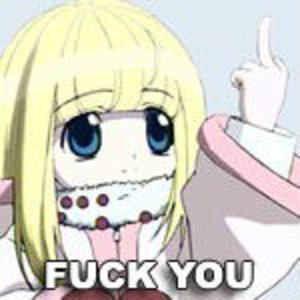misudoll replied at 2018-05-04 07:52 thanks for the list . i'm on flyme 7.8.4.22 beta m6n 3+16G . sinse 6G are taken by system partition and i have only 16 g of internal storage i have to remove as many apps as posible . flyme 7 is an impresive rom by the way face unlock very acurate and handy | |
|
|
|
|
Edited by misudoll at 2018-05-04 08:33
User5207232056 replied at 2018-05-03 23:04 search.apk has to be remained as it's a core function, or you gonna enjoy bootloop forever and ever. LOL if you don't use meizu app, you can delete all of them (start with meizu). PS. I only remove appstore, browser, calender, notepaper and weather, use other apps instead. PPS. I tested them on 5.1.12.0G and 6.1.0.0A @ M3N 3+32G, for M6N 6+64G I only use G version. If you are using 6.1.4.7A on M6 Note, better be careful, just delete mininum apps. I'll give you a brief list, ON YOUR OWN RISK. the app come with a * on the list means you need an alternative app (For instance, you need a message app to take over mms.apk). find one you like from play store. OR just leave them there. Others just smash them. /system/app *AlarmClock AppCenter *Calculator *Calendar *Camera CloudDisk *FileManager Gamecenter HTMLviewer Iflytekspeechservice Life LocationEM2 LockScreenFramework LRA_Soft LRA_Strong *Map MzAccount flyme MzCloudService Mzcompaign Mzmpay MzPhoneLocationService MzSecurity MzSetupWizard MzSyncService MzUpdate NotePaper O2Oservice Painter Reader *Weather /system/priv-app aliappaccount *Browser CalendarProvider EasyLauncher Ebook ExperienceDataSync *FlymeLauncher *Gallery *Mms Music MusicFX luckymoney MzAccountPlugin MzBackup *MzInput NetContactService PowerSaveModeHome SharedStorageBackup *SoundRecorder *Video VoiceAssistant It is ON YOUR OWN RISK. Be careful and have fun. | |
|
|
|
misudoll replied at 2018-05-03 06:47 thanks mate after trying several play services apks , framework apks and play store apks all is good. also intalled google contacts from store to have them synced. i think i will move them to system partition but its already full trying to figure out which apps are safe to uninstall now cause some are forcing bootloops when uninstalled. i allready bricked my device twice and had to do the instalation progres from the beginning. i am using lucky patcher for system apps removal and moving apps to system | |
|
|
|
|
Edited by User5207232056 at 2018-05-03 23:07
User5206818468 replied at 2018-05-03 16:38 | |
|
|
|
|
Hi. How can install chinese version on my global m6 note. Direct install update.zip or change ID from global to chinese and then flash update.zip?
| |
|
|
|
|
Edited by misudoll at 2018-05-03 06:49
User5207232056 replied at 2018-05-02 21:08 you can just install it as a third party app which can be uninstalled without root. flash through recovery could make it as a built-in app, and might have a little bit better stablility? To me that's the main difference. But remember install all the necessary framework for google, otherwise you gonna see a FC screen on play store. | |
|
|
|
misudoll replied at 2018-05-02 20:21 doesent those gapps require to be flashed through a custom recovery? | |
|
|
|
User5207232056 replied at 2018-05-02 16:58 I don't recommend using the app from meizu appstore either. LOL you may download gapps from xda or apkpure. root and delete unnecessary built-in apps. Considering all those fancy functions, quick system update and fully forum support compared to global verion, you would give a try on A version. | |
|
|
|
misudoll replied at 2018-05-02 15:26 yeah...i think i will have to move to the chinese rom at some point. i already trried it but i paniced from the amount of chinese bloatware but mostly from the lack of proper gapps wich are essential for the normal android experience . having to run google play services through a third party app , meaning all your private data have to pass through it is anaceptable. | |
|
|
|
|
emmmmmmmmmmmmmmmmmmmmmmmmmmm
Transfer to the Chinese A Version, they got everything you want except gapps / unnecessary built-in apps. your call. | |
|
|
|