[Flyme]Flyme Theme EditorHello everyone,
As you know, Flyme has a theme store and anyone who has a mobile phone with Flyme inside can download and apply any theme in the store. But when you do not like the themes in the store, you can not create your own theme and apply it. Yesterday I wanted to work on it and tried to edit a theme in my phone. First of all, I copy a mtpk file and paste it in my computer. Then I edited its extension and make it a zip file, opened it and see the pictures which are required to present the theme in the store, wallpapers, some system files like com.android..., com.meizu.flyme... and a icons file without an extension. Then I renamed it and tried to open with popular extensions like zip, rar, pdf, docx, png, jpg, txt, psd and finally ai. Only with txt file I can reach something but it is not useful... Hundreds of pages Chinese writings. It can not be helpful because I think it can not be transformed into any other type of file. But I did not give up. I tried to find the old extension and the program which was used to create the icons file. The result showed that the old extension was pgc. I searched on Google about pgc files and learned a lot of thing. Then renamed it as pgc, rle... and tried to open with several programs including Photoshop, Illustrator, XnView... and also Paint So, I am asking whether there is anyone who knows how to open the icons file without an extension or have a program to create a theme for Flyme. If there is, please share that program, because I spent my hours on it and could not find it, please... If there is not, can anyone who has contacts with Flyme Developer Team deliver this thread to them and ask for a Flyme Theme Editor Program? I will be very pleased | |
|
|
|
|
Very nice idea,bro.I think If you create a suggestion about Flyme Theme Editor,the developers will react quicker and the editor will be added in the new updates
| |
|
|
|
|
|
|
TimaHabibov replied at 2016-08-23 18:49 Thank you, I will add this. | |
|
|
|
tkb replied at 2016-08-23 20:19 Yes, like that. Actually I saw that before but it is forgotten now, because of that I wrote a new thread. | |
|
|
|
|
http://forum.flymeos.com/thread-7102-1-1.html
I wrote this in Suggestion section again. So, maybe you can press the Agree button. | |
|
|
|
|
|
|























6