Major difference bw marshmellow and lollipop Edited by baymax2000 at 2016-06-18 00:27
These two versions of Android has been the talk of the town for quite some time. Android developers have always had this inclination to naming their products over sugary desserts. Marshmallows and Lollipops have constantly been our all time favorites when we were younger, and thanks to the Android developers, we can still make that statement Android 5.0 Lollipop is the forerunner of the Android 6.0 Marshmallow and has been incessantly compared to its predecessor. Is Lollipop better than Marshmallow or did the Marshmallow steal the limelight? The following paints a clear picture to the above question. App permission: Marshmallow seems to have an upper hand here, as it permits management of app permission in an integrated manner. Lollipop submits an intricate way to manage the app permission before their download from the Play Store. Marshmallow ameliorates the process by confirming app permissions individually as soon as we want a specific command to function. Moreover, it also gives us an option to revoke the given app permissions. Fingerprint sensors Marshmallow has put a great step forward by creating a uniform standard for fingerprint sensors. This is a brilliant lead, because in the previous version like Lollipop or Kit-Kat each manufacturer had their own software solutions executed into the system. But now, with the Marshmallow, uniform access to the fingerprint sensors is possible. Battery life Google put down the plan for a longer battery life with the Lollipop’s Project Volta. But alas! It was marshmallow that fulfilled that dream completely by introducing the battery saving feature “Doze” that utilizes its motion sensors to detect if the device is being used or not. Comparatively, marshmallow is known to improve battery life. USB Type-C This is more pertaining to the hardware aspect than the software aspect of the phone. The Android Marshmallow has a new Type –C USB that can be used in either direction inside the device. This new feature provides a marvelous advancement where Smart Phones can be used to charge other devices! Minor improvements App drawer The app drawer facilitates an easy access to applications. The bar on the top contains the top four recently used applications with a scroll arranged alphabetically on the left hand margin with a search button hovering on top. Android Lollipop is bereft of these features. The comparison between Marshmallow and Lollipop has made it quite clear that the change isn’t a colossal one. But the slight modifications of the Lollipop and few newly added features has made Marshmallow the best invention since sliced bread. | |
|
|
|
|
Good compilation. Good work.
| |
|
|
|
|
Yes!!! Marshmallow is mainly internal system improvement rather then aesthetics.
| |
|
|
|
|
Marshmallow*
| |
|
|
|
|
Nice info
| |
|
|
|
SRIVATSA8970 replied at 2016-07-20 09:42 thanks | |
|
|
|
























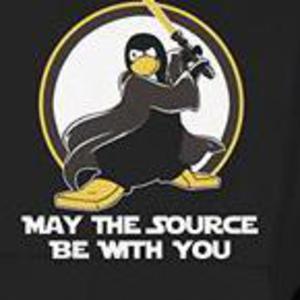






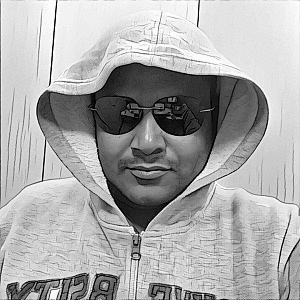








5