Google Play Service Fix (ROOT) Edited by Rio3 at 2018-12-14 02:24
ROOT permission with SuperSU is Required!! You will need: 1. working version of Google Play Service (in my case, i use 14.5.74 (020400-xxxx), you can download on apkmirror.com 2. Lucky Patcher (i recommend use the latest one) 3. GMS Installer (use this just in case if you ***ed up later) how you can fix this: 1. turn off any data connection and wifi (do not connect to the internet until every step is done, if you can't remember this tutorial, take a screenshot first) 2. Install Lucky Patcher if you haven't done already 3. Install working version of google play service apk you already have. Just replace it with that installed one on your phone. and than reboot. 4. after rebooting, now you can open lucky patcher and find google play service on the list. go ahead click it, and than click: menu of patch → change the apps component → change permission original signature (unsafe method) → type "update" in the search box → and you have to find and click this three: "com.google.android.location.internal.NlpNetworkProviderSettingsUpdateReceiver" "com.google.android.security.settings.update.ConsentReceiver" "com.google.android.gms.update.SystemUpdateService" after that click "apply and reboot" 6. DONE. you can proof this method work by opening play store and install any apps from google including maps, gmail and such, but there are certain apps like youtube and google app won't load, for this 2 apps you need to install older version from apkmirror. ____________________ note. if you can't login or use play store after using this method , please do clean install using GMS Installer from meizu. _____________________ Hope this help.
| |
|
|
|
|
work 1 day, after it's, error again...
| |
|
|
|
|
NEW SOLUTION
Download and flash this update file. https://mymeizu.ru/content/application/b38946a84360c316176d686def2b1b23/update.zip | |
|
|
|
aerdogan85 create on 2018-12-21 21:56 link plz brother | |
| From Forum App | |
sathi328 replied at 2018-12-22 00:15 Go to this link https://mymeizu.ru/service/software/m2-mini Download 6.2.1.0G and flash this file. | |
|
|
|












4