Google services issue Edited by Devu at 2018-12-11 08:38
Hey I too own meizu m2 and you know what i did, I just download a fresh flyme version (flyme 4, and flyme 5 ) from previous threads then flash that into my phone and there are all google apps pre-loaded, then i simply logged in to my account and further update it as well and all works fine. I think it is advisable to all you who are facing this problem is that one should must get their device register (not certified, coz it can't be possible) download the app (link provided) register your device and all will works fine! First download the apk file (device id) then get your device ID, copy it, visit to the link google device registration, paste the device id that you copied (sign in using your gmail id), you are done . Further if you wish to use assistant then link also provided rest the procedure is same as above! Hope it works for all you there ! Device ID (APK) - https://www.apkmirror.com/apk/evozi/device-id/device-id-1-3-0-2-release/device-id-1-3-0-android-apk-download/ GOOGLE DEVICE REGISTRATION - https://www.google.com/android/uncertified/ GOOGLE ASSISTANT - https://developers.google.com/assistant/sdk/guides/library/python/embed/register-device Simply copy the link and paste in your browser! | |
|
|
|
|
Solution:
1. Install 4.5.4I firmware 2. Root your device 3. Unlock bootloader 4. Install twrp 3.2.1 5. Flash AOSP 8.1 Rom 6. Flash arm64 8.1 micro gapps Working all fine. Good luck. | |
|
|
|
|
Where is the links?
| |
|
|
|
|
Edited by Devu at 2018-12-11 08:40
Hey it was mistake , check now it is there! | |
|
|
|
|
very bad phone same.type problem facing
| |
|
From Forum App |
|
|
Edited by aerdogan85 at 2018-12-22 20:16
NEW SOLUTION Go to this link https://mymeizu.ru/service/software/m2-mini Download 6.2.1.0G and flash this file. | |
|
|
|




 From 5#
From 5#


5