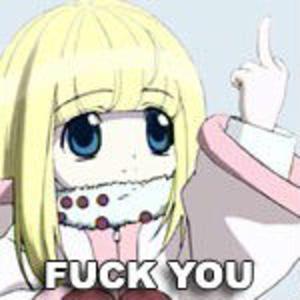|
If you can get to recovery.
Power and volume up button at the same time. Then connect to your PC. It should show up on your PC as d:/Recovery Download the chinese firmware from flyme.cn. It should be called update.zip. Put it in the recovery folder on your PC. Once copied. Ensure the 2 ticks are on the screen your looking at on your phone. Press the button on the right. It should update your firmware and you should be up and running. Source - same thing happened to me last night, and I fixed it like this. | |
|
|
|
vladimirvvk replied at 2018-01-19 00:57 i get sahara protocol error. How can i solve that? When click partition manager, only i can choose ok or cancel. if i choose ok, it gave sahara protocol error. https://i.hizliresim.com/azMXV5.jpg | |
Comment
misudoll: As you change the ID to global. You can only update with global ROM 6.1.4.1G.
None of the A version would ever work.
Download from official web. Press Vol+ and Power together to enter recovery mode.
2018-02-20 09:08
|
|
User5206011156 replied at 2018-01-27 17:17 As you change the ID to global. You can only update with global ROM 6.1.4.1G. None of the A version would ever work. Download from official web. Press Vol+ and Power together to enter recovery mode. Put the rom in and flash. remember to wipe cache and data. Good luck. | |
|
|
|
|
I have the same problem I cant connect in QFIL port
| |
|
|
|